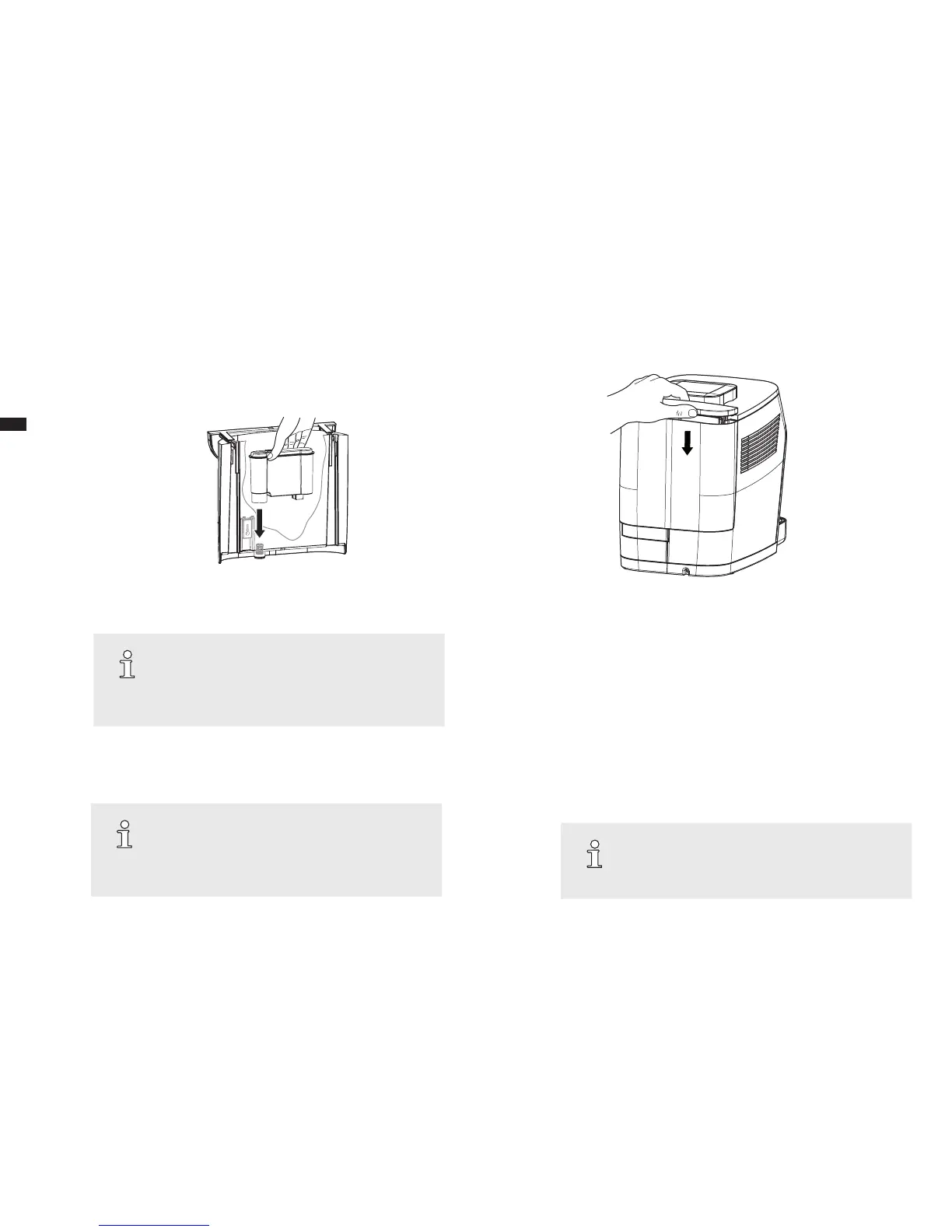NOTE!
A water lter improves the water quality of the water
used by removing contaminants and scale from the
water. SEVERIN recommends the use of a water
lter for high water quality starting with 12 °dH.
8. Fill the water tank with cold drinking water up to the “Max“ marking
and place it on the appliance (g. 3). However, make sure that the
water tank hooks into the top of the appliance and lies close against
the appliance.
NOTE!
The tank must be lled only with cold, clean, non-
carbonated water. Never put milk, instant-powders,
syrups or any other avourings or additives into the
tank.
9. Use the arrow keys to select
•
no, if you do not want to use a water lter or
•
Yes, if you want to insert a water lter
and conrm your selection by pressing the OK button.
 The display shows:
rinsing
Water runs from the coffee-milk dispenser into the drip tray.
As soon as the rinsing procedure is complete, the display shows
the "Beverage selection" view. The appliance is now ready for
operation.
NOTE!
Before preparing the rst specialty milk drink, the
air valve in the milk dispenser should be thoroughly
cleaned (►g. 10a).
g. 2: Inserting the water lter g. 3: Fitting the water tank