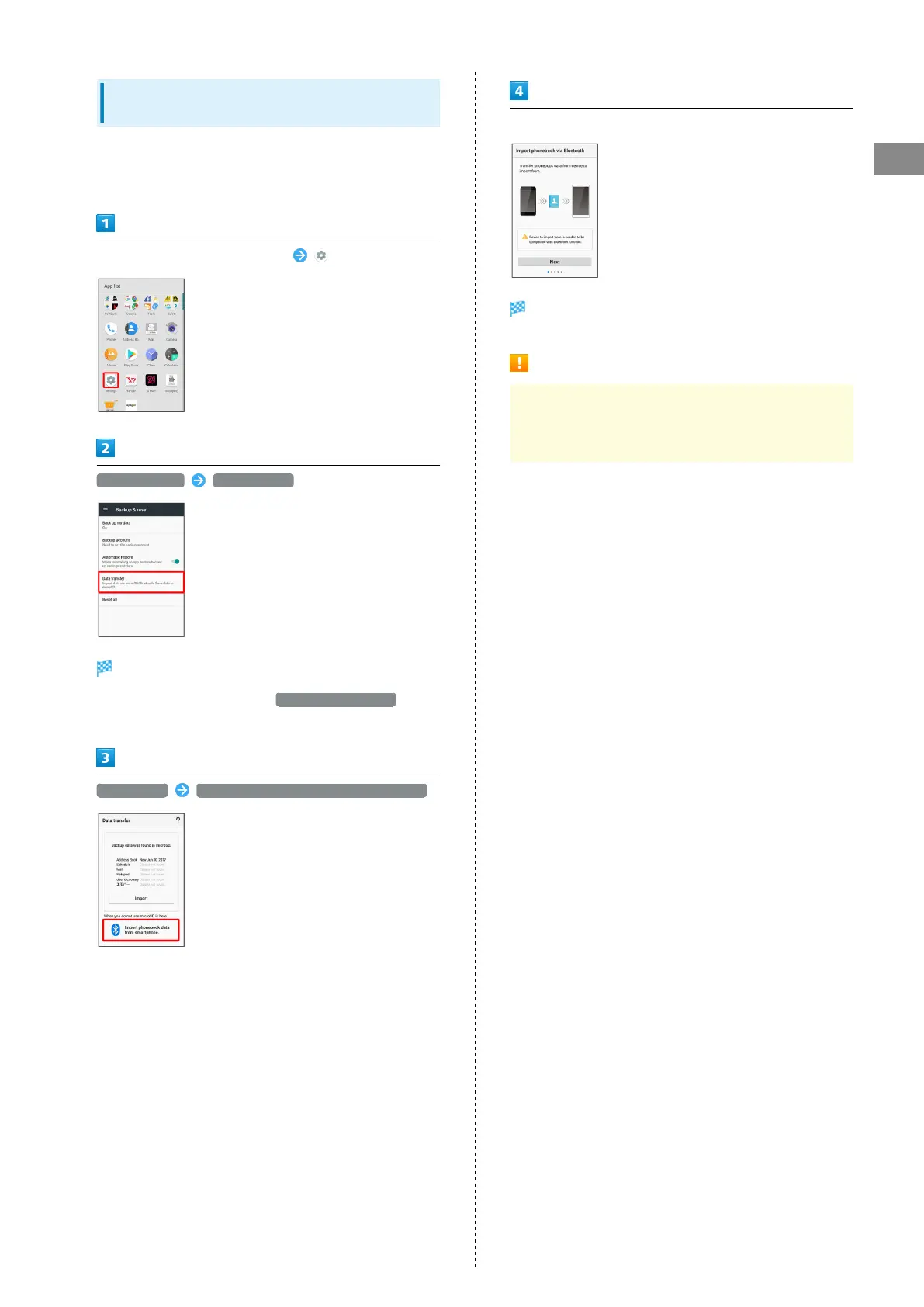21
Getting Started
AQUOS R
Importing Contacts via Bluetooth
®
(Data
Transfer)
Import contacts from other mobiles using Bluetooth
®
.
・Enable Bluetooth
®
beforehand.
In Home Screen, Flick Hot Sheet up (Settings)
Backup & reset Data transfer
Data transfer window opens.
・
In Data transfer window, Tap Function information to
view a video tutorial (Japanese) on Sharp Website.
Data import Import phonebook data from smartphone.
・If SD Card is not inserted or there is no backup file on
inserted SD Card, Select device to import from window
appears. Follow onscreen prompts.
Follow onscreen prompts
Import of contacts is complete.
Caution for Importing Data
Import is not available if there is only a little free space
in internal storage. Process stops if Battery runs low.
Operate with adequate battery charge whenever possible.