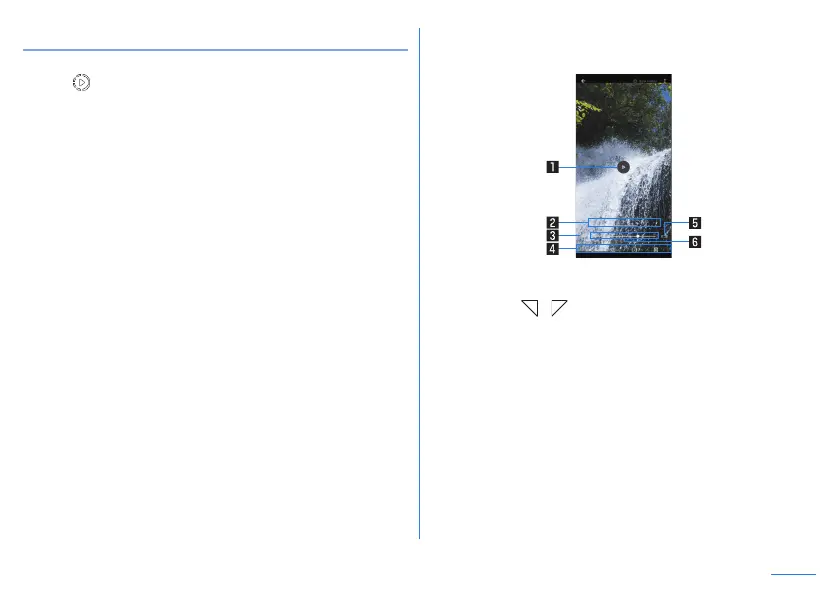99
Camera
Playing slow videos
The videos shot with slow video can be played smoothly or
slowly. [
] is displayed in the thumbnail of the video shot by
slow video.
Playing slow videos smoothly
z
Play videos shot with slow video in the “Photos” app. If you play
on other players, PC, etc., it may not be played properly.
z
Set apps to use in [High-speed display] to ON in advance
(
☞
P. 119 “Display”).
1
In the Photos screen, select a video
z
When the app selection screen is displayed, select the app
to use from among the players installed in the handset
previously.
Playing slow videos slowly
1
In the Photos screen, select a video
1 Play/Pause
2 Slow playback range setting
z
Drag [
]/[ ] to set the range for slow playback.
3 Playback time
4 Photo tools
z
Share and edit data, check the detailed information of
data, and delete data in the Photos app.
5 Total playback time
6 Seek bar