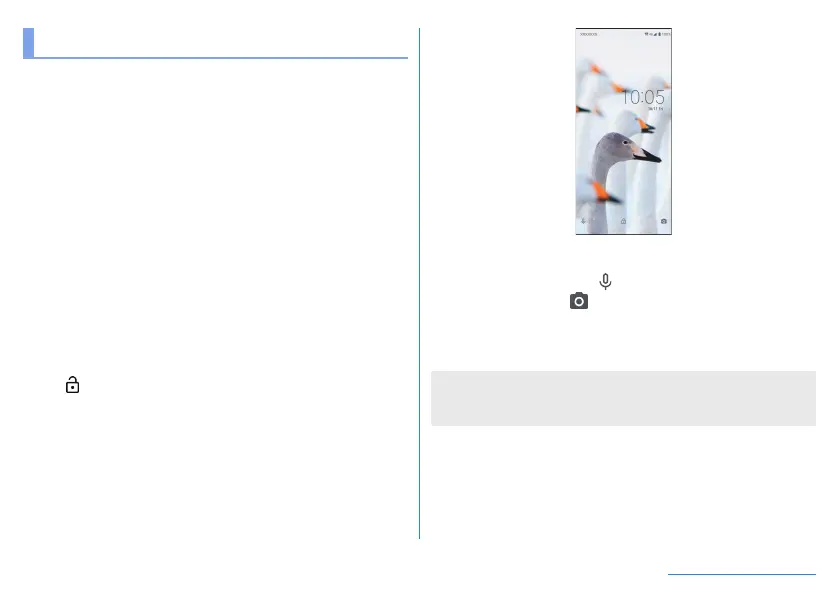43
Before Using the Handset
Turning power on/off
Turning power on
1
9 (for at least 3 seconds)
z
When you turn the power on for the first time, make the initial
settings (
☞
P. 49 “Initial settings”).
Turning power off
1
9 (for at least 2 seconds)
2
[Power off]
Turning display on/off
The display is turned off when
9
is pressed or the
handset is not in use for a set length of time.
Press
9
while the display is turned off to turn it on.
Touch panel lock
When the power or the display is turned on, the touch panel is
locked.
Swipe [
] up to unlock.
z
When [Lock Photo Shuffle] is ON, the image for the lock screen
of the touch panel is automatically switched every time the
display is turned on (
☞
P. 119 “Display”).
Operations in touch panel lock screen
z
Start voice search: Swipe [ ] right
z
Start camera: Swipe [
] left
z
To display the detailed information on notifications: Drag the
screen down
z
To display the status panel: Drag the status bar down
z
The notifications are displayed in the lock screen of the touch
panel. For details on displaying of notifications
☞
P. 116
“Notifications on the lock screen”