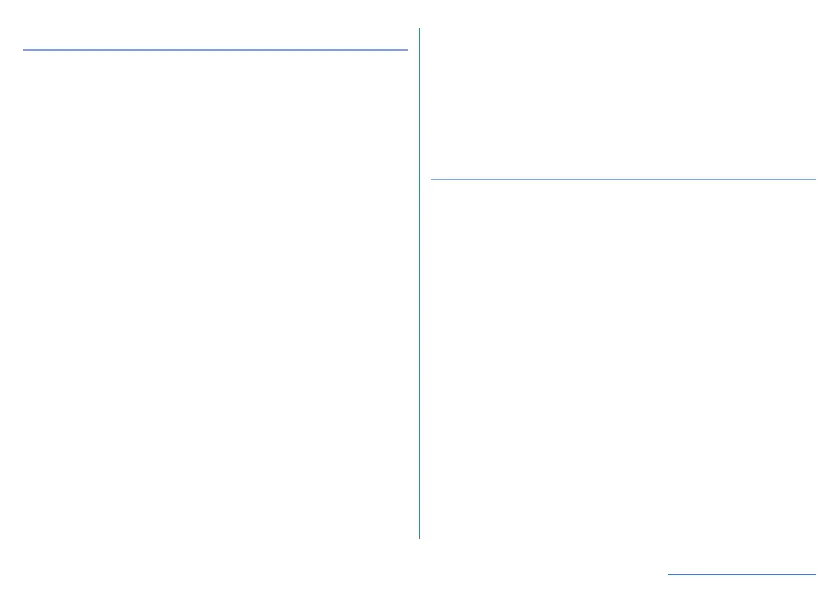42
Before Using the Handset
Charging with wireless charger
When charging the battery with Wireless Charger
(commercially available), refer to the instruction manual
supplied with the product.
z
Products with the
Q
symbol conform to the wireless charging
standard developed by Wireless Power Consortium (WPC).
Cautions while wirelessly charging
z
Align the wireless charge position of the handset with the
position on the wireless charger when charging. For details on
the wireless charge position
☞
P. 32 “Part names and
functions”
z
If a cover (commercially available), etc. is attached to the
handset, remove it before charging.
z
Set the handset to not vibrate during charging in the settings,
etc. If the handset moves due to vibration, charging may not
complete or the handset may fall.
z
If noise from a TV or radio can be heard during charging, charge
the handset in a location far away from the TV or radio.
z
If there is another wireless charging compatible device nearby,
move the wireless charger at least 30 cm away from it. Charging
may not be possible due to the handset not being detected
properly.
z
The reception state of calls and data communications signals
may be poor during charging.
z
Take care that a foreign object containing metal does not get
between the handset and wireless charger. The foreign object
may generate heat.
z
Take care that an IC card, etc. is not placed between the handset
and wireless charger. The IC card may malfunction.
z
If the camera is used during charging, the images may be
affected by noise.
z
The charging speed may be reduced and charging may be
stopped to prevent the temperature of the handset from rising
depending on the operation state of the handset.
Charging with USB cable
You can charge the handset by connecting the handset to a
PC with USB cable, etc.
z
For details on connecting to a PC or other device
☞
P. 148
“Connecting to PC and other device”