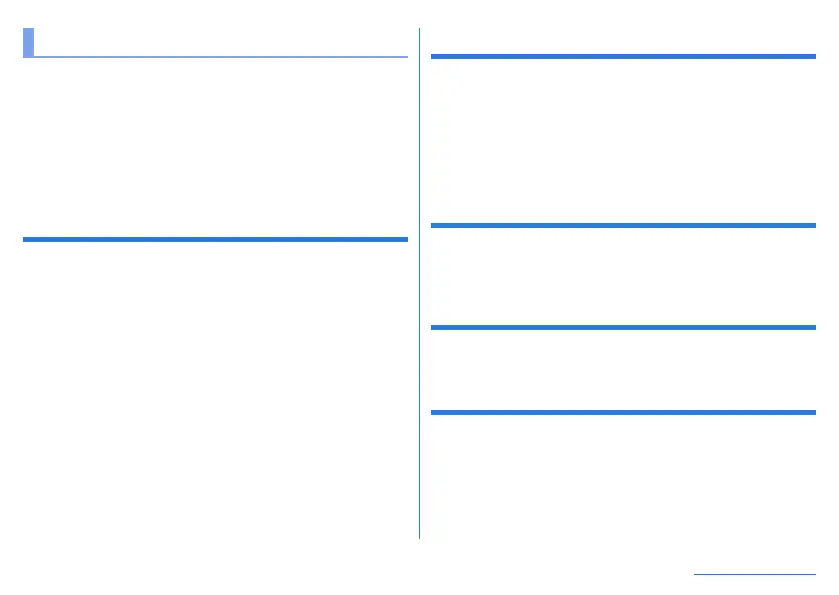2
Basic package ..................................................................1
Using the handset ............................................................. 4
Precautions (ALWAYS FOLLOW THESE DIRECTIONS).. 5
Handling precautions ...................................................... 18
Replacing the built-in battery .................................................24
Recycling ...............................................................................25
Waterproof/Dustproof .....................................................25
Before Using the Handset
Part names and functions ......................................................32
nanoSIM Card........................................................................36
microSD Card ........................................................................38
Charging ................................................................................40
Turning power on/off ..............................................................43
Basic operation ......................................................................44
Character entry ......................................................................48
Initial settings .........................................................................49
Security codes used on the handset .....................................51
Incoming/Charging Lamp ......................................................53
Screen display/Icons..............................................................53
AQUOS Home .......................................................................58
Recent Apps ..........................................................................60
Multi Window .........................................................................61
Home applications .................................................................62
Confirmation screen at first activation of apps .......................63
Contents Call
Making a call ..........................................................................65
Answering a call ....................................................................68
Operation during a call ..........................................................68
Call history .............................................................................70
Quick access .........................................................................71
Call settings ...........................................................................72
Address book .........................................................................72
Mail/Web Browser
Messages ..............................................................................76
Gmail™ ..................................................................................79
Chrome ..................................................................................83
Camera
Camera ..................................................................................86
Photos ...................................................................................97
Apps
Play Store ............................................................................101
GPS/Navigation ...................................................................102
YouTube ............................................................................... 104
Clock .................................................................................... 104
Calendar ..............................................................................107
Calculator.............................................................................108
