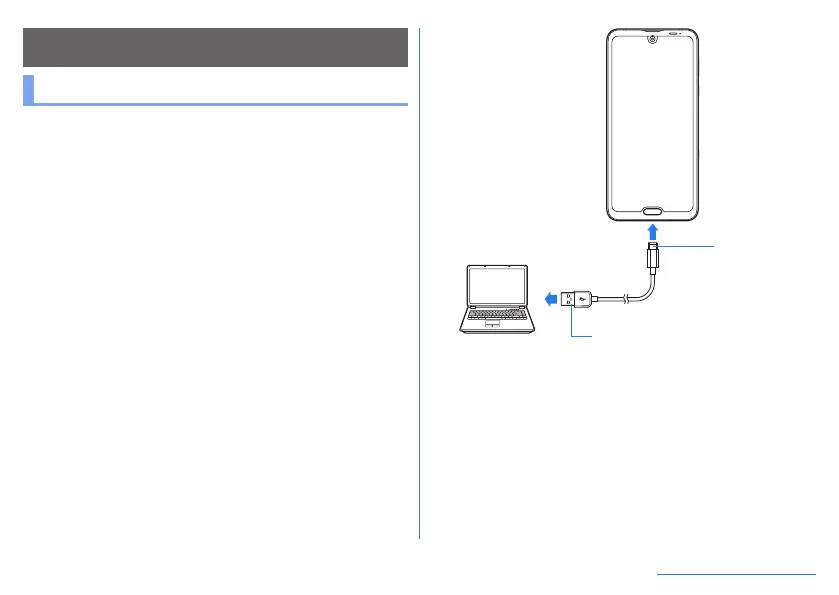148
External Device Connection
External Device Connection
Connecting to PC and other device
Connecting the handset and a PC or other device allows you
to charge the handset or other device and transfer the data of
the handset memory or microSD Card.
When connecting the handset to a PC using the supplied USB
cable, operate the following steps.
1
Insert the Type-C plug of USB cable horizontally
into the USB Type-C Connector on the handset
2
Insert the USB plug of USB cable horizontally
into the USB connector on a PC
z
The USB settings screen appears on the handset. If it is not
displayed, drag the status bar down and select the
notification for the use of it.
Type-C plu
USB plug