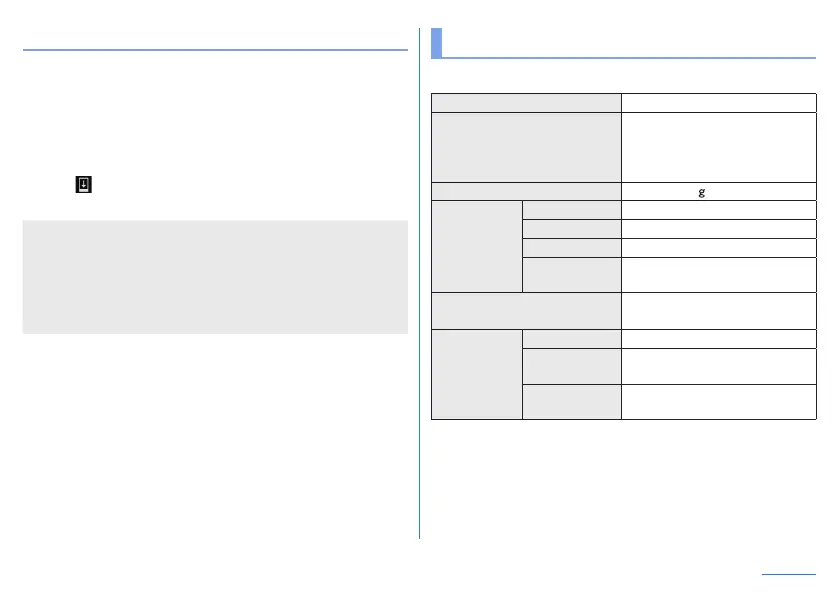161
Appendix
System update
1
In the home screen, display “app list screen”▶
[Settings]▶[System]▶[Advanced]▶[System
update]
z
If system update becomes necessary, you can download the
data for system update. Follow the instructions on the screen
after this step.
z
If [
] is displayed in the status bar, you can access system
update from the notification panel.
z
When system update is not necessary, your handset indicates
that it is up to date.
z
All key operations are disabled during system update.
Therefore, you cannot abort system update either.
z
If system update failed or was stopped partway through,
execute system update again.
Main specifications
Handset
Product name SH-R10
Size
Approx. 156 (H) x Approx. 74
(W) x Approx. 8.9 (D) mm
(Approx. 10.4 mm at thickest
point)
Weight Approx. 185
Display
Type TFT (Pro IGZO)
Size
Approx. 6.2 inch
No. of colors 1,073,741,824 colors
Resolution
Horizontal 1,440 x vertical
3,120 pixels (Quad HD+)
Internal memory
ROM: 128 GB
*1
RAM: 6 GB
Internal
battery
Battery Lithium-ion
Nominal
voltage
DC3.85V
Nominal
capacity
3200mAh