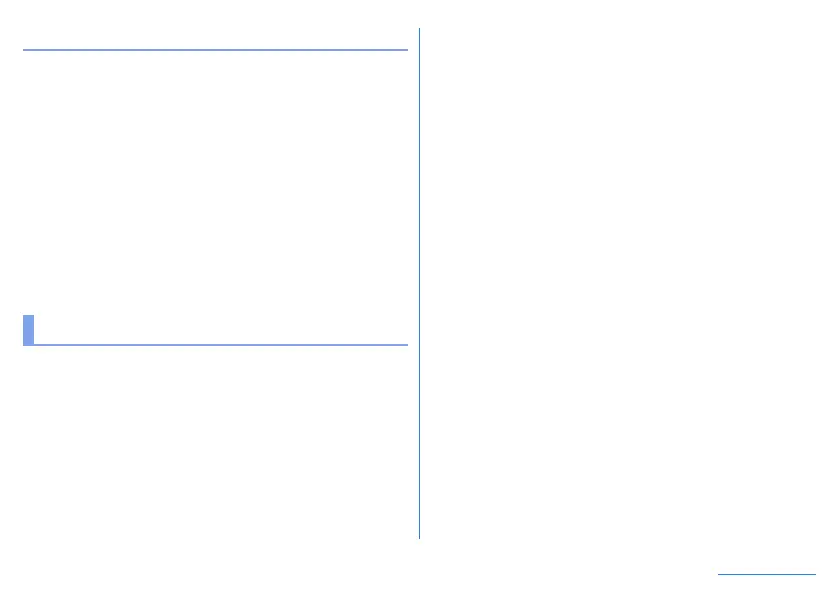122
Handset Settings
Ambient display
Set the display and operation for when the screen is off.
1
In the home screen, display “app list screen”▶
[Settings]▶[Display]▶[Advanced]▶[Ambient
display]
2
Select an item
Clock display ON: Set whether to display the time,
notification icons, and other information even when the
display is off.
Double-tap to check phone: Set whether to display the time,
notification icons, and other information by touching the
screen twice while it is turned off.
New notifications: Set whether to turn the screen on when a
notification is delivered.
Sound
You can make settings for the ringtone, notification sound, etc.
1
In the home screen, display “app list screen”▶
[Settings]▶[Sound]
2
Select an item
Media volume: Set the volume of the media sound (music,
video, etc.).
Call volume: Set the volume during calls.
Ring volume: Set the volume of the ringtone.
Alarm volume: Set the volume of the alarm.
Also vibrate for calls: Set whether to activate the vibrator
when receiving a call.
Do not disturb: For details on Do not disturb
☞
P. 57
“Advanced settings of manner mode”
Prevent ringing: Set the operation for when
9
and
1
are pressed at the same time while the ring tone is
sounding.
Phone ringtone: Set the ringtone.
Default notification sound: Set the notification sounds.
Default alarm sound: Set the alarm sounds.
Advanced settings: For details
☞
P. 123 “Setting Dolby
Atmos
®
”
Dial pad tones: Set whether or not to enable dialing sounds.
Screen locking sounds: Set whether or not to enable
operation sounds when locking/unlocking the touch panel.
Charging sounds: Set whether to enable sounds when
charging is started.
Touch sounds: Set whether or not to enable operation
sounds when touching menus, etc.
Touch vibration: Set whether to activate the vibrator when
touching the keys displayed on the navigation bar.