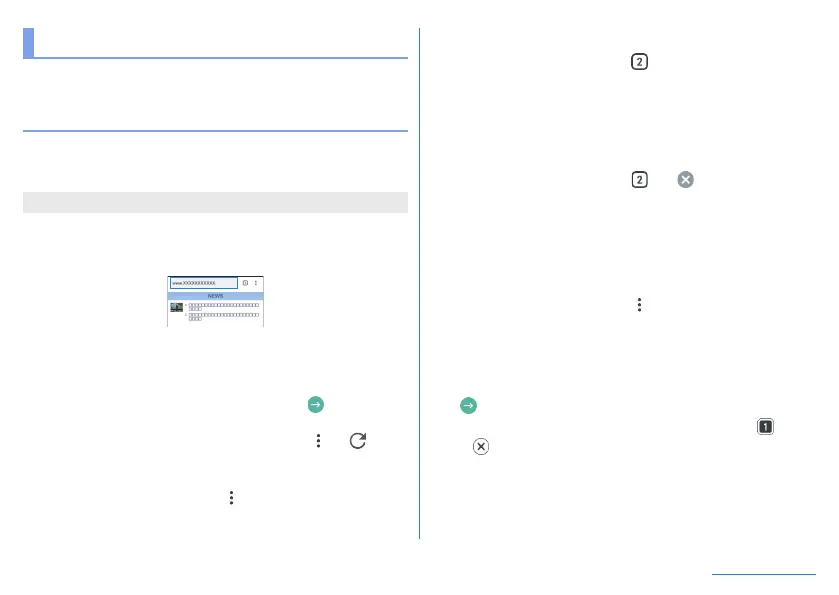83
Mail/Web Browser
Chrome
You can display websites via packet communication or Wi-Fi
function.
Displaying websites
1
In the home screen, display “app list screen”▶
[Chrome]
z
Some websites may not appear properly.
Searching websites
1
Touch the URL entry field
2
Enter a keyword▶select a keyword
z
Keywords that include the entered characters are displayed
as a list.
z
Alternatively, enter the entire keyword and [
] to search
websites.
z
To reload the page: In the Chrome screen, [
]
▶
[ ]
Opening new tabs
1
In the Chrome screen, [ ]▶[New tab]
Switching tabs
1
In the Chrome screen, [ ]
z
The number on the icon may differ depending on the
numbers of opening tabs.
2
Select a tab
Closing tabs
1
In the Chrome screen, [ ]▶[ ]
z
The number on the icon may differ depending on the
numbers of opening tabs.
Opening incognito tabs
You can display websites without your browsing history and search
history being recorded.
1
In the Chrome screen, [ ]▶[New incognito
tab]
z
When you display websites on an incognito tab, the
surrounding area of the URL entry field is displayed in gray.
2
Touch the URL entry field▶enter a keyword▶
[ ]
z
To close the incognito tab: In the Chrome screen, [ ]
▶
[
]