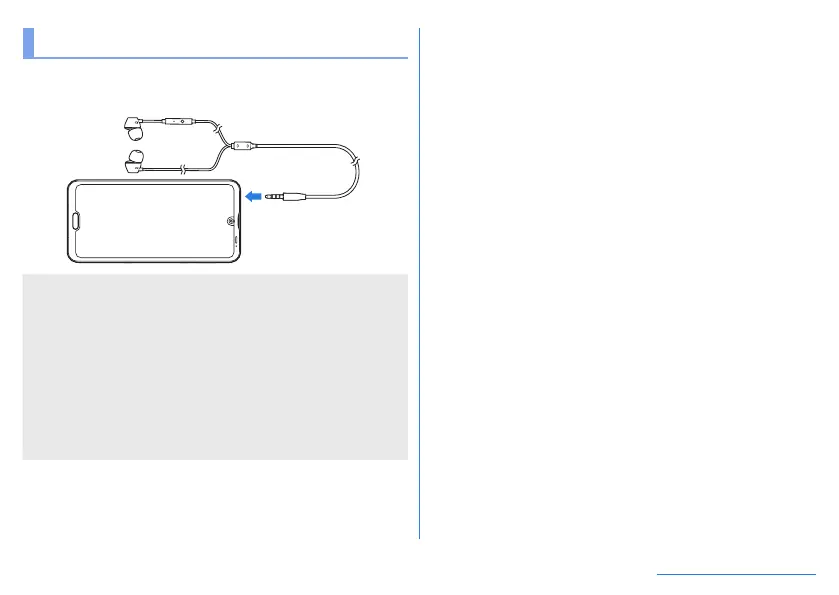153
External Device Connection
Connecting to the headset
1
Insert the plug of the headset into the 3.5mm
earphone jack on the handset
z
Insert the plug properly all the way in. If it is inserted only
halfway, you may not hear sounds.
z
Dirty terminals can cause poor contact. Use a dry cotton swab
or the like to clean the terminals. Be careful not to damage to
terminals while cleaning them.
z
Do not deform the headset plug or 3.5mm earphone jack. May
cause a malfunction.
z
If a strong load is applied on 3.5mm earphone jack when
connecting the headset, the waterproof and dustproof
performance could be compromised.