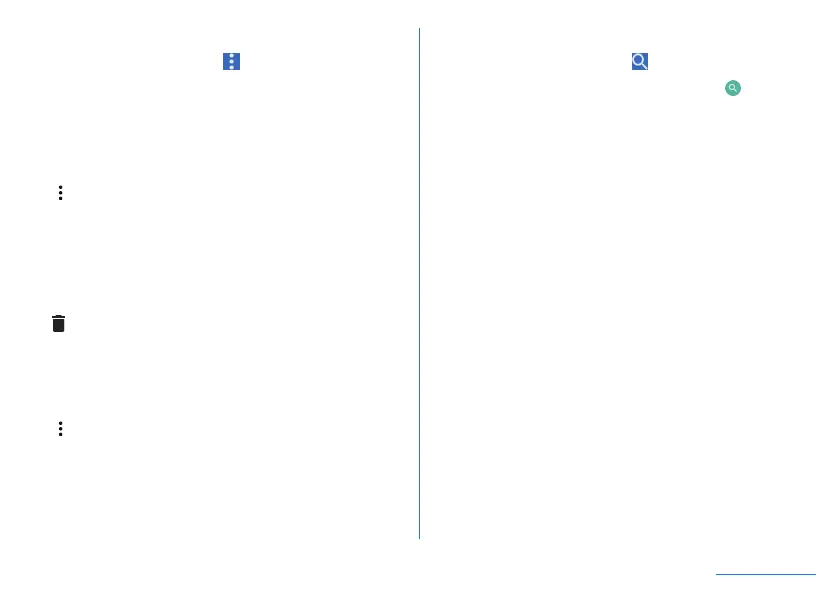141
File Management
Creating folders
1
In the data list screen, [ ]▶[New folder]
2
Enter the folder name▶[OK]
Renaming folders/files
1
In the data list screen, touch and hold a folder/
file
2
[ ]▶[Rename]
3
Enter the folder/file name▶[OK]
Deleting folders/files
1
In the data list screen, touch and hold a folder/
file
2
[ ]▶[OK]
Moving/Copying folders/files
1
In the data list screen, touch and hold a folder/
file
2
[ ]▶[Move to...]/[Copy to...]
3
[MOVE]/[COPY] at the move/copy destination
Searching files
1
In the data list screen, [ ]
2
Enter the keyword to search with▶[ ]
Increasing the available space on the handset
memory
You can increase the available space on the handset memory by
deleting downloaded data, apps which are rarely used, etc.
1
In the home screen, display “app list screen”▶
[Settings]▶[Storage]▶[Internal shared storage]
▶[FREE UP SPACE]
z
If a microSD Card is not inserted, in the home screen,
display “app list screen”
▶
[Settings]
▶
[Storage]
▶
[FREE UP
SPACE] to perform the operation.
2
Select data to delete
z
Follow the instructions on the screen after this step.