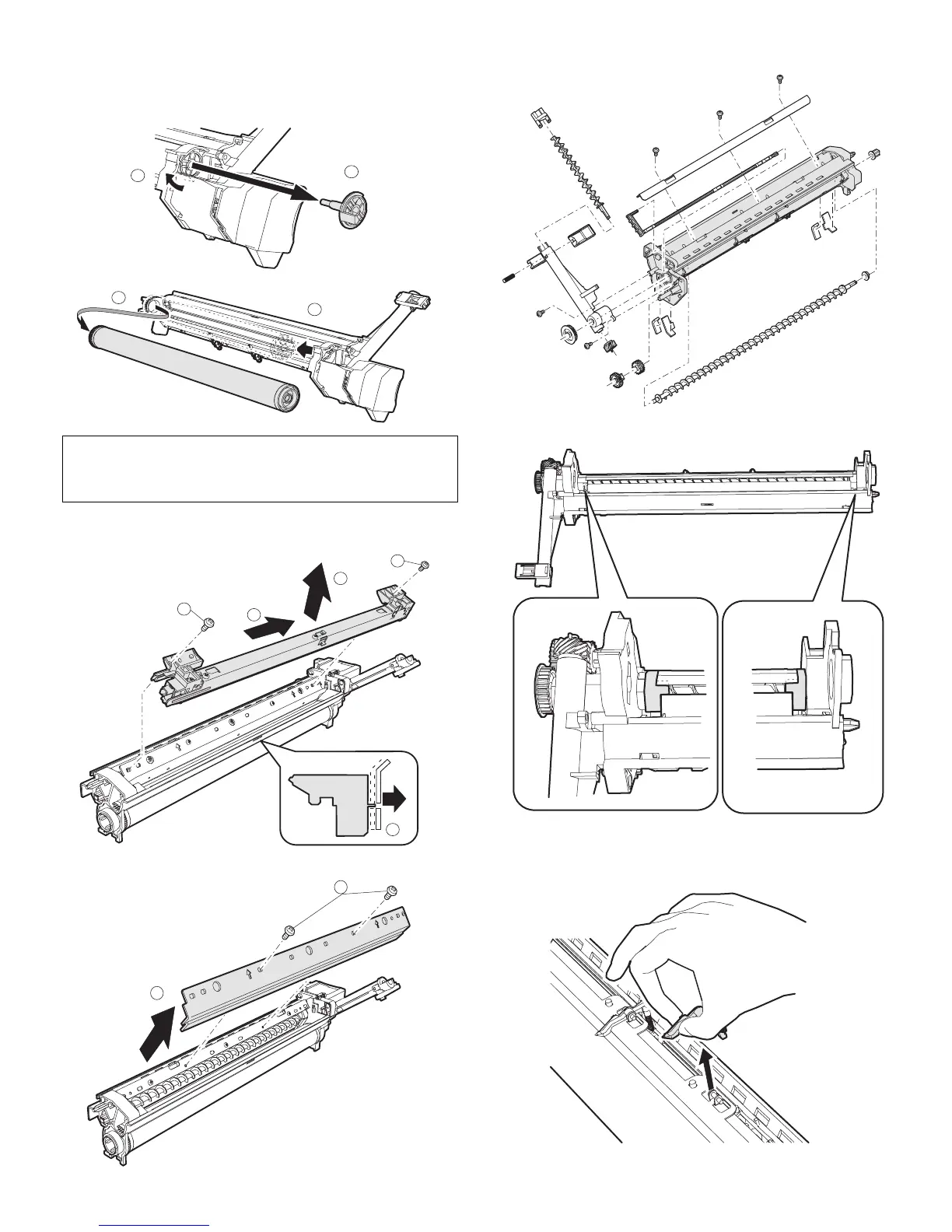AR-M256/M257/M258/M316/M317/M318/5625/5631 DISASSEMBLY, ASSEMBLY AND MAINTENANCE 10 - 4
4. Details of disassembly and assembly
A. Process unit
(1) Drum
Note: When installing the process unit in the main unit after replacing
the drum, process unit may not be able to install by reason of the
drum drive coupling position.
In this case, rotate the drum about 45 degrees and install again.
(2) Drum section
a. Main charger
b. Cleaning blade
c. Drum frame unit
d. Moquette F/R
Note: If it disturbs the blade movement, replace it and attach new one.
e. Separation pawl
Disassembly* Hold the tip of the separation pawl and remove it.
2
1
4
3
1
2
4
3
1
1
2