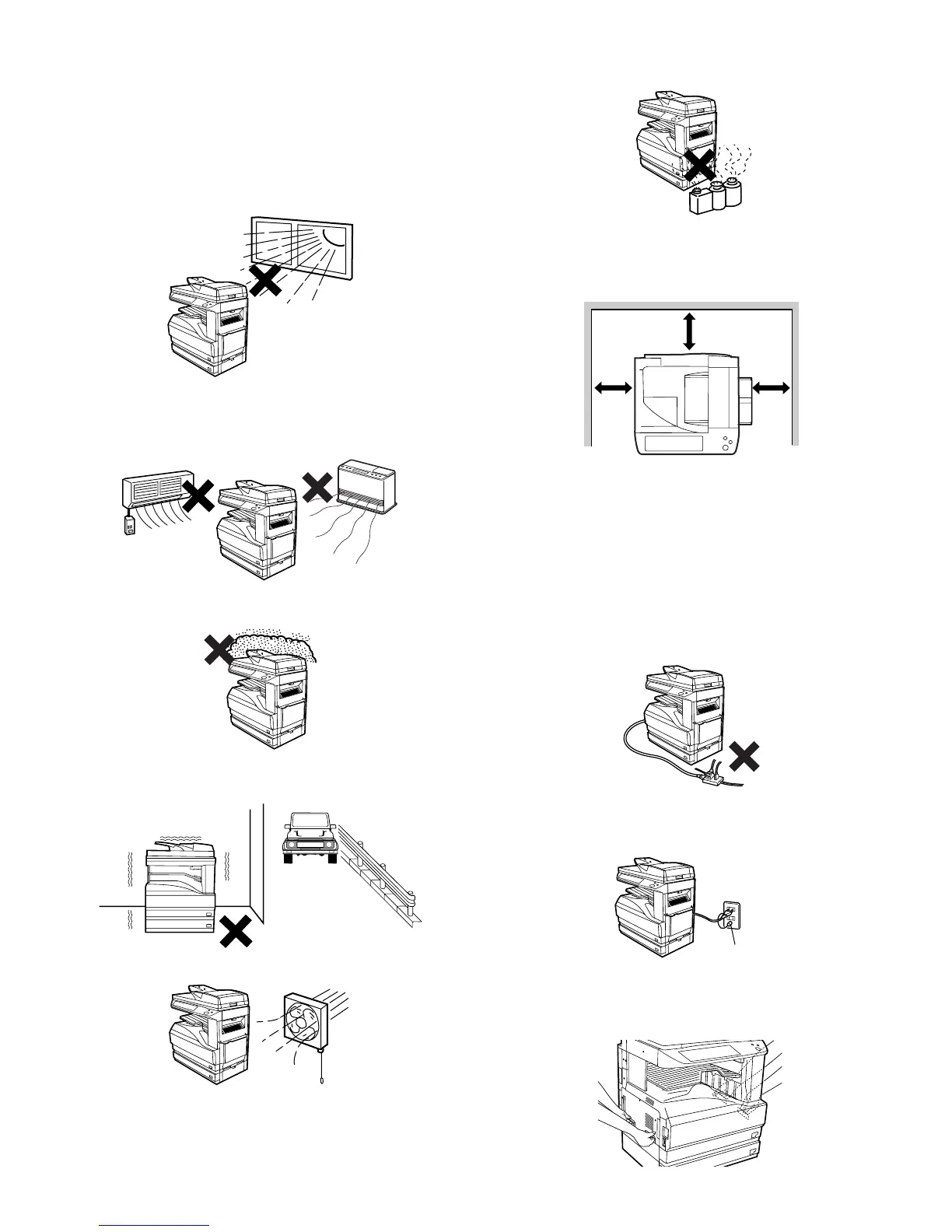AR-M256/M257/M258/M316/M317/M318/5625/5631 UNPACKING AND INSTALLATION 5 - 1
[5] UNPACKING AND INSTALLATION
1. Installation
A. Environment
The performance of this machine is affected by the environment of the
installing site. Avoid installation to the following places:
• Avoid installation in direct sunlight, otherwise the plastic parts may
be deformed.
• Avoid installation in a place of high temperature, high humidity, low
temperature or low humidity, otherwise paper may be dampened and
frost may be generated in the machine to cause a paper jam and
dirty copy.
• Avoid installation in a dusty place, otherwise dust may enter the
machine to cause dirty copy or machine troubles.
• Avoid installation to a place with much vibration, otherwise the
machine may cause troubles.
• Avoid installation to a place of poor ventilation.
• Avoid installation to a place where there is ammonium gas.
Installation near a diazo-copier may lead to dirty copy.
• Be sure to have enough space around the machine.
Be sure to allow the required space around the machine for servicing
and proper ventilation.
B. Power source
• Be sure to use only the power outlet (with the earth terminal) of 15A
or more and 100V.
• Install the machine near the power outlet to facilitate disconnection
of the power plug.
• If the power plug of this machine and other illuminating apparatus
are connected to the same power outlet, the lamp may flicker. Use
an exclusive power outlet for this machine without connecting
another lamp together.
• Avoid complex wiring. Be careful not to damage, break, or process
the power cord.
• Earth wire connection
Be sure to connect the earth wire for protection against danger.
If not, improper grounding may cause a fire or an electric shock.
C. Transport
• When transporting the machine, use two people to lift the machine
using the two grips provided on each side of the machine.
12" (30cm)
12"
(30cm)
12"
(30cm)
Earth terminal
