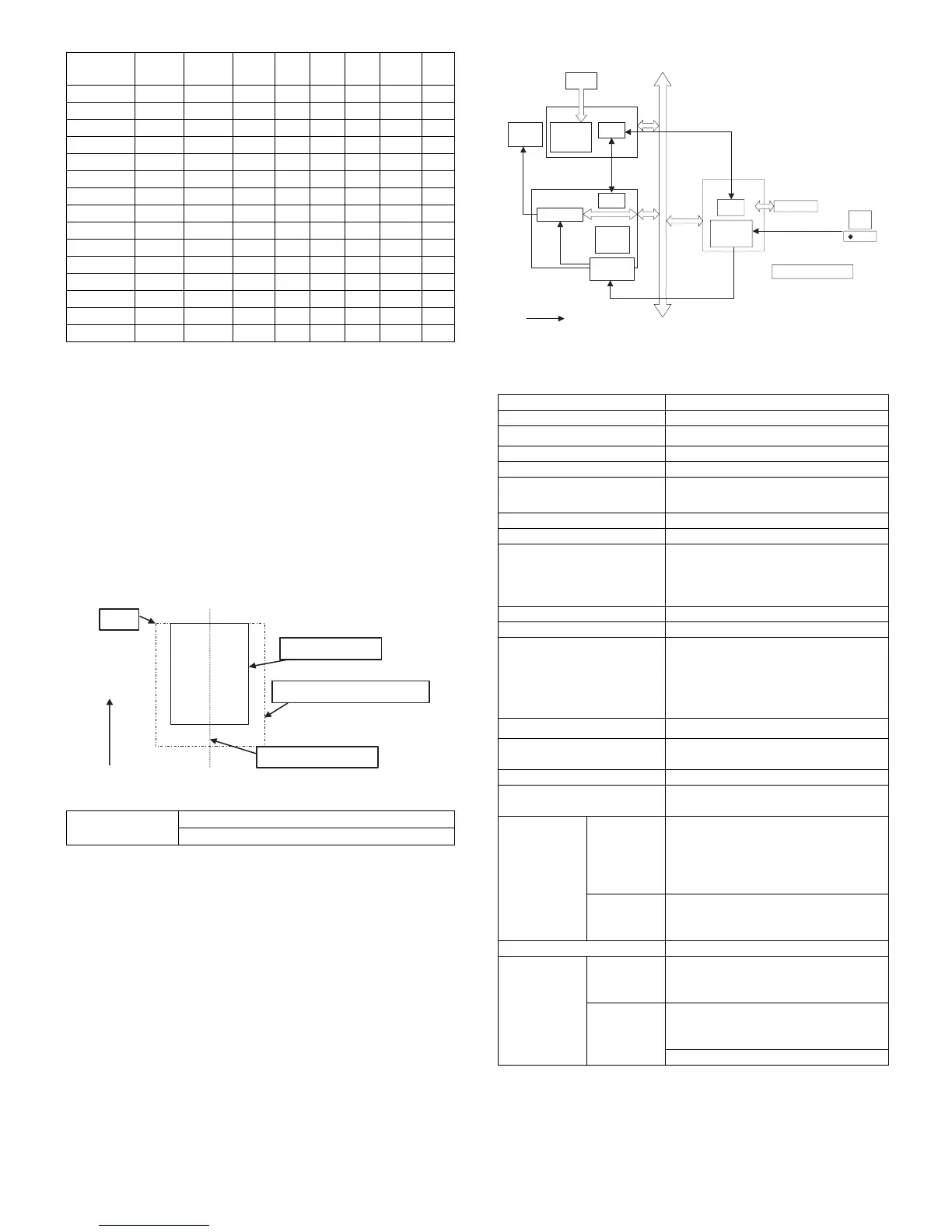AR-M256/M257/M258/M316/M317/M318/5625/5631 SPECIFICATIONS 3 - 8
∗ To p m a r g i n
The set value is received from the digital copier, and data are made
according to the set value.
∗ Left margin
Since the paper size sensor is not set, the digital copier cannot recog-
nize the size and direction of paper which is actually inserted.
Therefore, the left margin is set according to the paper size specified in
the print data sent from the computer, and print process is performed.
If the computer does not specify the paper size, or in the case of the
custom size, the left margin is set according to the default paper size.
(7) Print reference
This machine employs the center reference system.
Since the digital copier is not provided with the tray size detection fea-
ture, formatting and center distribution are performed not by the actual
paper size but by the paper size specified by the computer.
C. Interface
D. System outline
The GDI-PWB is provided with IEEE1284 I/F on the host side, and the
16-bit bi-directional data bus I/F and UART on the machine side. Trans-
fer of image data with the IMC-PWB is performed with this 16-bit bi-
directional data bus. Command status information with the engine is
processed with UART.
This unit is installed to the position of PCL-PWB on the conventional
AR-235/ 275.
JBIG compression data sent from the host are transferred to the IMC
PWB, where the data are extracted to be VIDEO data, and sent
through the MCU PWB to the LSU.
9. Printer function (AR-M258/ M318)
A. Basic function
*1: The network scan requires 1 slot of memory (max. 256MB). When,
therefore, the network scan is installed, the maximum memory area
available for the printer functions is 320MB.
*2: PDF print is available with PostScript.
Paper
Size
ABCDEFGH
A3 9920 7014 9684 118 100 300 9720 0
B4 8597 6070 8361 118 100 300 8397 0
A4 7014 4960 6778 118 100 300 6814 0
B5 6070 4298 5830 118 100 300 5870 0
A5 4960 3508 4720 118 100 300 4760 0
Ledger 8400 5100 8160 120 100 300 8200 0
Legal 8400 5100 8160 120 100 300 8200 0
Letter 6600 5100 6360 120 100 300 6400 0
Invoice 5100 3300 2860 120 100 300 4900 0
Foolscap 7800 5100 7560 120 100 300 7600 0
Folio 7800 4980 7560 120 100 300 7600 0
Executive 6300 4350 6060 120 100 300 6100 0
COM-10 5700 2474 3460 120 100 300 5500 0
C5 5408 3826 5172 118 100 300 5208 0
DL 5196 2598 4960 118 100 300 4996 0
Interface IEEE 1284 (Parallel interface)
USB Ver. 2.0
ABCDEFGHIJKLMN
12345
abc
Origin
Paper feed direction
Center reference line
Size specified by the HOST
Actual paper size
Item Detail
Print Speed 600dpi
Resolution 300dpi, 600dpi
Smoothing 600dpi
Standard memory 64 MB (Standard) +256MB x 1
Expansion memory
*1
DIMM 1 slot
144 pin 256MB DIMM
Optional memory 8MB flash DIMM
Toner save mode
Standard
Paper feed tray Multi manual feed tray
Tray1, Tray2, Tray3, Tray4
(Depends on the installation status of
the machine and options.)
Duplex print Standard
Finisher Option
NIC Standard (AR-P27)
• 10Base-T, 100Base-TX
• Corresponding protocol:
IP/ SPX, TCP/ IP, IPV6, Comforming
to IPsec, EtherTalk, NetBEUI
PostScript Level3
*2
Option
Packed software Printer driver, PAU4.0, Status monitor,
Installer
Operation manual Standard (Online manual)
Platform IBM PC/ AT compatible machine
Macintosh
Support OS
(Printer
driver)
Custom PS/
PPD/
Custom
PCL5e/ 6
Windows 98/ Me
Windows NT 4.0 (SP5 or later)
Windows 2000/ Server 2003
Windows XP/ XP x64
Windows Vista/ Vista x64
Only PPD MacOS 9.0 to 9.2.2/ X10.1.5/ X10.2.8
MacOS 10.3.3 to 10.3.9/ X10.4/
X10.4.4
Support PDL PCL5e, PCL6, PostScript Level 3,
Installed fonts Standard PCL5e/PCL6:
Roman outline fonts = 80 types
Line printer font (Bitmap) = 1 type
Option PCL5e/PCL6:
Bar code fonts = 28 types (Can be
provided by the flash ROM kit as well)
PS3: Roman outline fonts = 136 types
CCD
M-bus
CPU
CPU
CPU
PC
GDI
JBIG
data
ASIC
JBIG-
Lite
IMC
MCU
Print
Engine
Image
process
ASIC
UART
Command status
Header + JBIG data
IEEE1284
JBIG printer driver
Compressed
memory
Extraction
Data through
: Data flow
Page memory