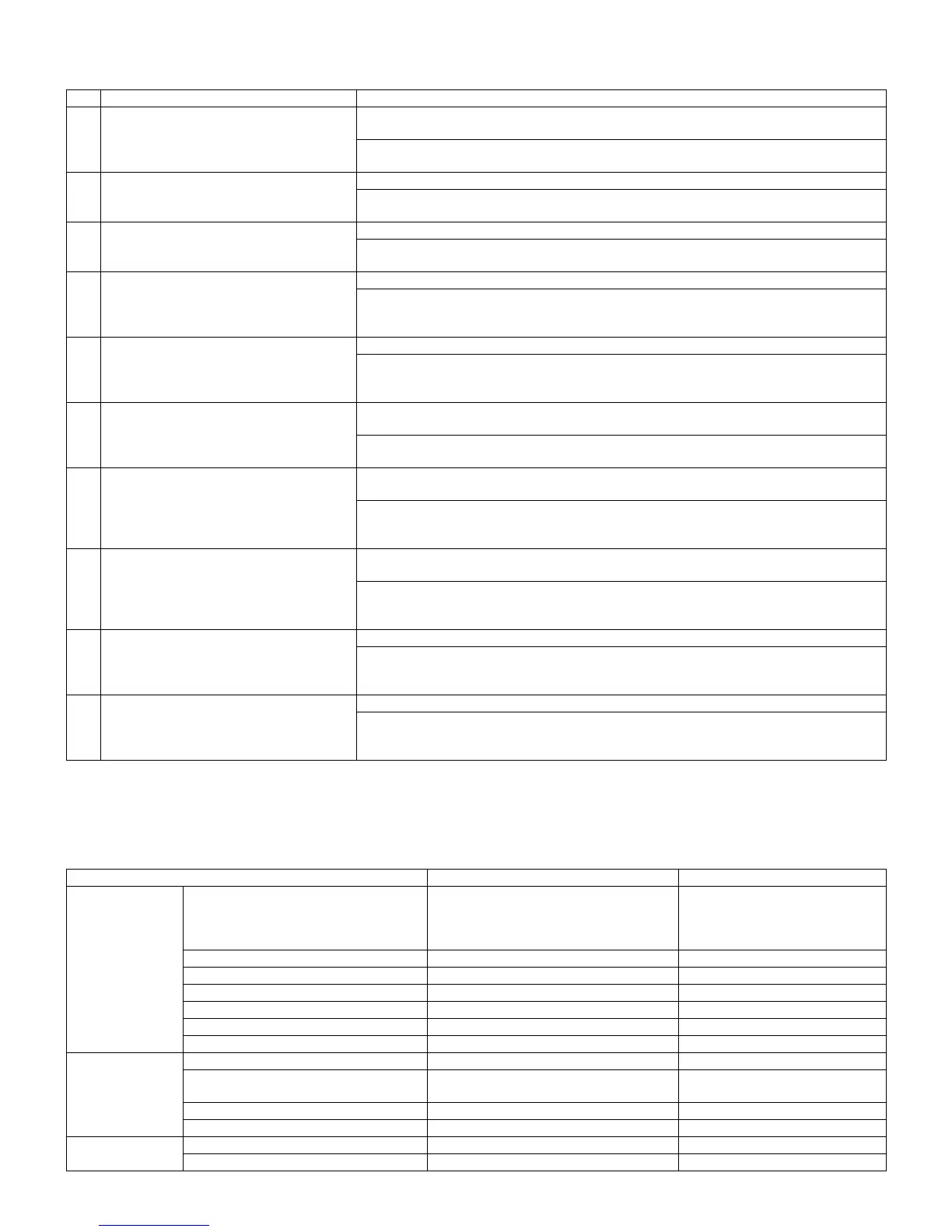AR-M256/M257/M258/M316/M317/M318/5625/5631 OTHERS 11 - 3
C. Others (Troubleshooting)
Followings are the error possibly occur during the download process and troubleshooting method.
2. Key operator program list
Note: Some programs on the key operator program list may be unavailable depending on the machine and installing status of various peripheral
devices.
A. Common program of digital copier
No Warning/error message Detail
1 Incorrect destination. Continue with the
download process?
Destination of download file and copier doesn't match.
Possible to select either continue or cancel the job.
[TROUBLESHOOTING]
To change destination, select "Yes". If not, select "No" and cancel download process.
2 Incorrect download file. Invalid download file for the machine is selected, or the file format is not correct.
[TROUBLESHOOTING]
Confirm the download file. Possibly the improper download file is selected.
3 No downloadable data included. Unable to find appropriate data in selected download file.
[TROUBLESHOOTING]
Confirm the download file. Possibly the improper download file is selected.
4 This option not available. Download procedure is executed on uninstalled optional kit.
[TROUBLESHOOTING]
Confirm installed optional kit.
Confirm the download file. Possibly the improper download file is selected.
5 The data size exceeds the Flash ROM size.
Try again with the appropriate size of data.
Panel flash ROM size is not enough to execute download procedure.
[TROUBLESHOOTING]
Confirm the download file. Possibly the improper download file is selected.
Exchange the flash ROM to the one which has more capacity.
6 Time out error. Transmission error
Unable to receive data from the machine among the certain period of time.
[TROUBLESHOOTING]
Restart maintenance program after confirming communication port or communication cable.
7 Communication (incoming) error. Incorrect download procedure.
The machine did not proceed download procedure correctly.
[TROUBLESHOOTING]
Restart maintenance program after confirming communication port or communication cable.
Make sure the communication device of PC(either COM or parallel) is under right condition.
8 Checksum error. Transmission error
The check sum value of the transmission data is mismatch.
[TROUBLESHOOTING]
Restart maintenance program after confirming communication device of PC (either COM or
parallel) is under right condition.
9 Error during the download process. Error
code: 0xXXXXXXXX
Download data file operation error.
[TROUBLESHOOTING]
Restart maintenance program after confirming the selected download file is not abnormal and
not using other application.
10 An error. [0xXXXXXXXX] The error occurred except the above errors.
[TROUBLESHOOTING]
Restart maintenance program after confirming communication device of PC(either COM or
parallel) is under right condition.
Key operator programs Set value (∗: Default value) Remarks
Account control Auditing mode ON / OFF∗ When this is set to ON, the
department number must be
registered in the "Account number
control".
Total pages per account —
Resetting account —
Account number control —
Account limit setting —
Account number security ON / OFF∗
Cancel jobs of invalid accounts ON / OFF∗
Energy save Auto power shut-off ON∗ / OFF
Auto power shut-off timer 1 – 240 (Increment of 1min.) 60 (min.)∗ Effective only when the "Auto
power shut-off" is set to ON.
Preheat mode setting 1 – 240 (Increment of 1min.) 15 (min.)∗
Toner save mode ON / OFF∗ This is not displayed for SUK.
Operation settings Auto clear setting 10 – 240 (Increment of 10sec.) 60 (sec.)∗
Message time setting 1 – 12 (Increment of 1sec.) 6 (sec.)∗
