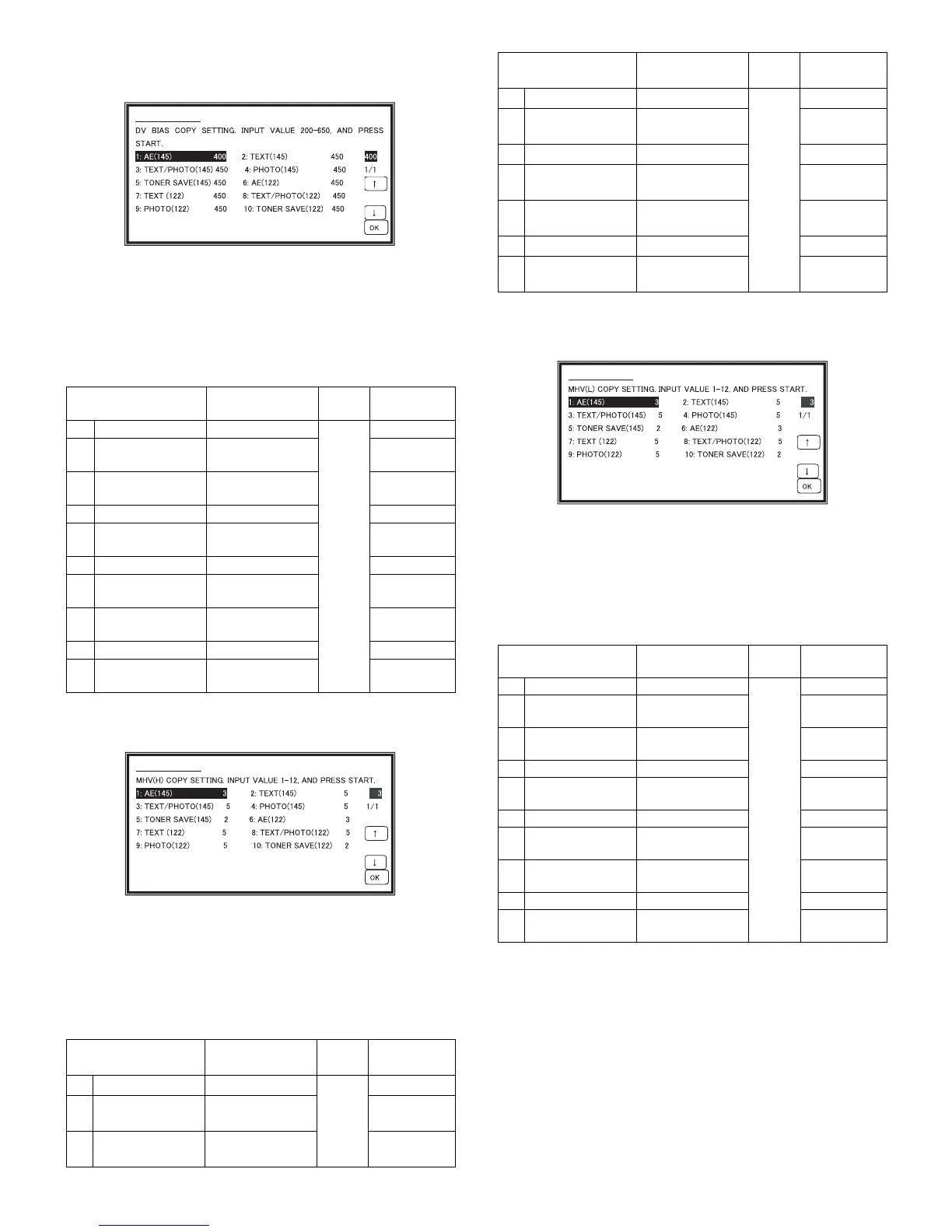AR-M256/M257/M258/M316/M317/M318/5625/5631 ADJUSTMENTS, SETTING 7 - 2
(3) Developing bias voltage adjustment (SIM 8-1)
1) Execute SIM 8-1.
2) Touch the exposure mode to be changed.
The current set value is displayed.
3) Enter the set value with the 10-key.
4) Press the [START] key.
Output is made with the entered value, and the display returns to
the original state.
<Adjustment specification>
(4) Grid bias voltage adjustment (High mode) (SIM 8-2)
1) Execute SIM 8-2.
2) Touch the exposure mode to be changed.
The current set value is displayed.
3) Enter the set value with the 10-key.
4) Press the [START] key.
Output is made with the entered value for 30sec, and the display
returns to the original state.
<Adjustment specification>
Min. unit: –25V increment
(5) Grid bias voltage adjustment (Low mode) (SIM 8-3)
1) Execute SIM 8-3.
2) Touch the exposure mode to be changed.
The current set value is highlighted.
3) Enter the set value with the 10-key.
4) Press the [START] key.
Output is made with the entered value for 30sec, and the display
returns to the original state.
<Adjustment specification>
Min. unit: -25V increment
Item Content
Setting
range
Default
1 AE (145) AE (145mm/s)
200-
650
450 (–450V)
2 TEXT (145)
Character
(145mm/s)
500 (–500V)
3
TEXT/PHOTO
(145)
Character/Photo
(145mm/s)
500 (–500V)
4 PHOTO (145) Photo (145mm/s) 500 (–500V)
5
TONER SAVE
(145)
Toner save
(145mm/s)
400 (–400V)
6 AE (122) AE (122mm/s) 400 (–400V)
7 TEXT (122)
Character
(122mm/s)
450 (–450V)
8
TEXT/PHOTO
(122)
Character/Photo
(122mm/s)
450 (–450V)
9 PHOTO (122) Photo (122mm/s) 450 (–450V)
10
TONER SAVE
(122)
Toner save
(122mm/s)
375 (–375V)
Item Content
Setting
range
Default
1 AE (145) AE (145mm/s)
1-12
4 (–555V)
2 TEXT (145)
Character
(145mm/s)
6 (–605V)
3
TEXT/PHOTO
(145)
Character/Photo
(145mm/s)
6 (–605V)
SIMULATION 8-1
426
1/1
DV BIAS COPY SETTING. INPUT VALUE 200-550, AND PRESS
START.
1: AE 426
2: TEXT 450
3: TEXT/PHOTO 450
4: PHOTO 450
5: SUPER/PHOTO 400
6: TONER SAVE 376
SIMULATION 8-1
SIMULATION 8-2
4 PHOTO (145) Photo (145mm/s)
1-12
6 (–605V)
5
TONER SAVE
(145)
Toner save
(145mm/s)
2 (–505V)
6 AE (122) AE (122mm/s) 3 (–530V)
7 TEXT (122)
Character
(122mm/s)
5 (–580V)
8
TEXT/PHOTO
(122)
Character/Photo
(122mm/s)
5 (–580V)
9 PHOTO (122) Photo (122mm/s) 5 (–580V)
10
TONER SAVE
(122)
Toner save
(122mm/s)
2 (–505V)
Item Content
Setting
range
Default
1 AE (145) AE (145mm/s)
1-12
4 (–455V)
2 TEXT (145)
Character
(145mm/s)
6 (–505V)
3
TEXT/PHOTO
(145)
Character/Photo
(145mm/s)
6 (–505V)
4 PHOTO (145) Photo (145mm/s) 6 (–505V)
5
TONER SAVE
(145)
Toner save
(145mm/s)
2 (–405V)
6 AE (122) AE (122mm/s) 3 (–405V)
7 TEXT (122)
Character
(122mm/s)
5 (–455V)
8
TEXT/PHOTO
(122)
Character/Photo
(122mm/s)
5 (–455V)
9 PHOTO (122) Photo (122mm/s) 5 (–455V)
10
TONER SAVE
(122)
Toner save
(122mm/s)
2 (–380V)
Item Content
Setting
range
Default
SIMULATION 8-3