GETTING STARTED
5
5. When Using for the First Time
(1) Inserting batteries
1. Open the battery cover located on
the back of the unit.
To remove the battery cover, pull
down on the tab then lift up.
3. Close the battery cover.
Make sure that the tab that was pulled when
opening the cover is inserted completely and a
snapping sound is heard.
The unit is automatically reset when closing the
battery cover. The display “WAIT” will appear
while the unit initializes settings.
Since the cover also functions as a reset switch,
power will not turn on unless the cover is
attached.
2. Insert batteries as shown in the
diagram to the right.
Be careful to insert the batteries in
the correct direction.
Do not remove the label since it
contains backup battery for
memory protection.
EL-9650-(01)En (001-036) 8/1/00, 12:04 PM5
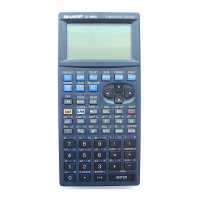
