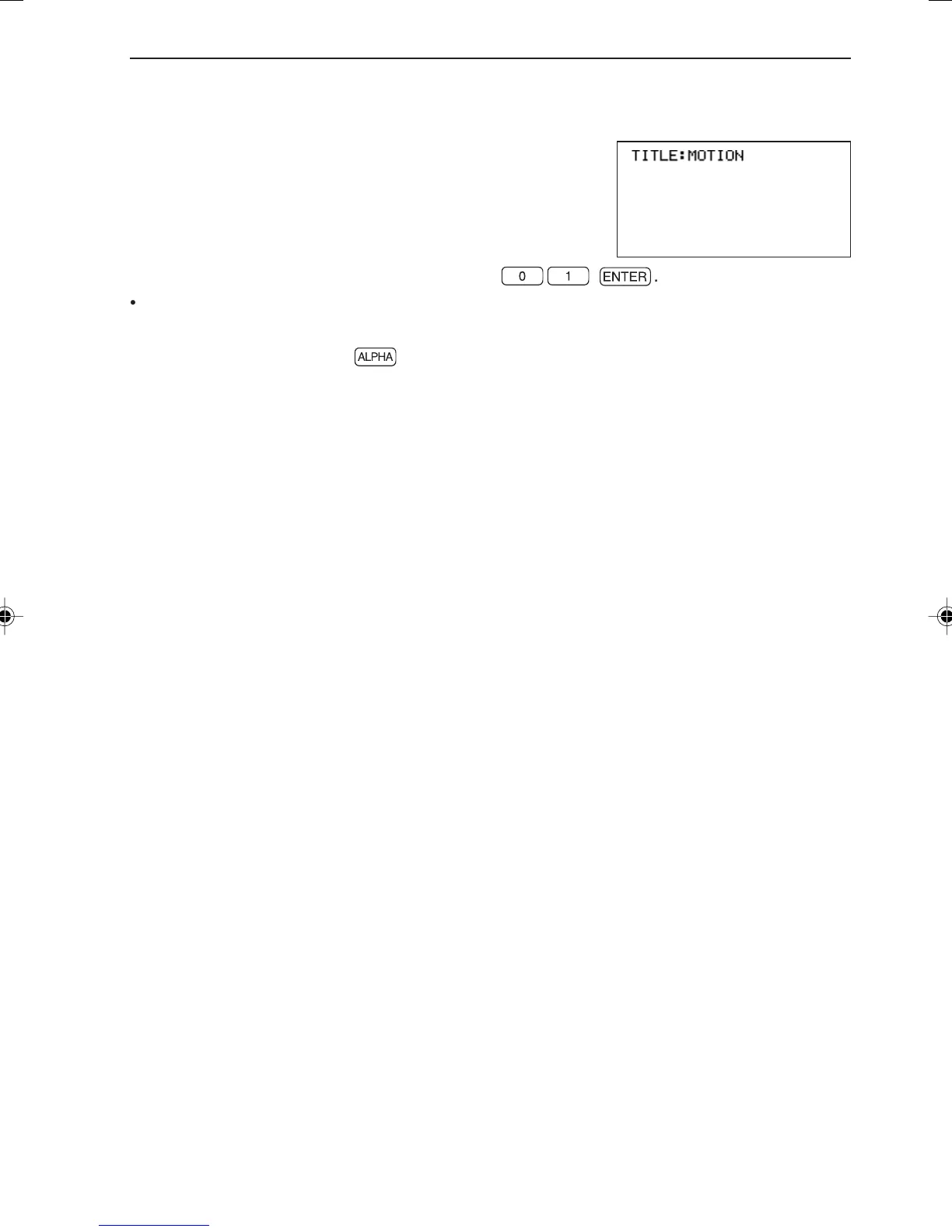219
SOLVER FUNCTION
5. Renaming the Solver Equation
• To rename an equation which is already registered,
select [D RENAME] in the solver menu. The equation
number and name will appear on the right portion of
the screen.
Select the equation number for which you wish to
change the name. (In this example, press
01
®
.)
• The cursor pointer will appear at the head of the name. Enter the new name.
• ALPHA LOCK is automatically turned on in this mode, so letters may be entered
without having to press
Å
.
EL-9650-(09)EN (211-220) 8/1/00, 9:14 AM219