37
UNIQUE FUNCTIONS
CHAPTER 2
UNIQUE FUNCTIONS
This section explains the unique functions of the EL-9650.
• Pen-touch Operations
• Solver Function (For details, see CHAPTER 9 on page 211.)
• SLIDE SHOW Functions (For details, see CHAPTER 10 on page 221.)
• SHIFT/CHANGE Functions (For details, see CHAPTER 11 on page 229.)
1. Pen-touch Operations
• This function allows operations identical with manual key entry, such as selecting
menus, changing screens, moving the trace cursor, etc. by touching the screen with
the attached pen.
• This function is valid for most screens; however, this function will not operate on
some screens.
(1) Using the touch-pen on the menu screen
1. Press
˚
.
(Manual key entry must always be used for turning
on the power supply).
2. Press
≥
.
[A CALC] of the main menu will be highlighted and
options 01 to 12 of CALC will appear on the right
side of the screen (“
” on the bottom of the screen
indicates that there are more sub-menu items after
number 12).
The highlighted menu is the selected menu.
A
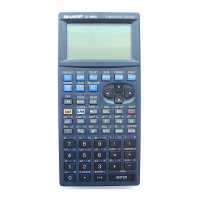
