263
OPTION FUNCTIONS
• All registered files are displayed as shown on the
right (3 types of file are displayed on the right side of
the screen).
• The cursor is positioned at the very top line.
• First select list “L1” for send.
2. Press
®
. A “
*
” mark will flash to the left of L1 (“
*
”
indicates that the item has been selected for sending).
• Select the remaining files using the same procedure.
3. Press ≥
≥
®
≥
®
≥
≥
®
to complete selection.
4. When the settings on the receiving side are complete, press
Ï
to start
transmission.
* In the example above, [01 ALL] was selected since there were many types of data files (list,
matrix, etc.). However, [02 List] or [03 Matrix] can be used when sending only list or matrices.
(2) Data communication between the EL-9650 and a Personal
computer
• CE-LK1 (separately sold) is required for data communications with Personal
computers.
• The CE-LK1 includes a communication cable and software.
• Please see the CE-LK1 operation manual for connections.
• For communications with Personal computers, no operations are needed on the EL-
9650 side for either receiving or sending, once the power supply is turned on. All
operations are controlled on the Personal computer side.
5. Reset Function
• Press
Ï
q
E
to enter the reset mode.
• Use this function to return the settings to their default values or to delete all data.
• See CHAPTER 1 “14. Resetting the Calculator” for details on page 34.
EL-9650-(13)En (259-264) 8/1/00, 9:33 AM263
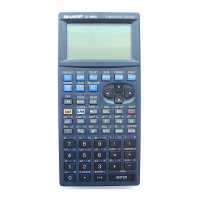
