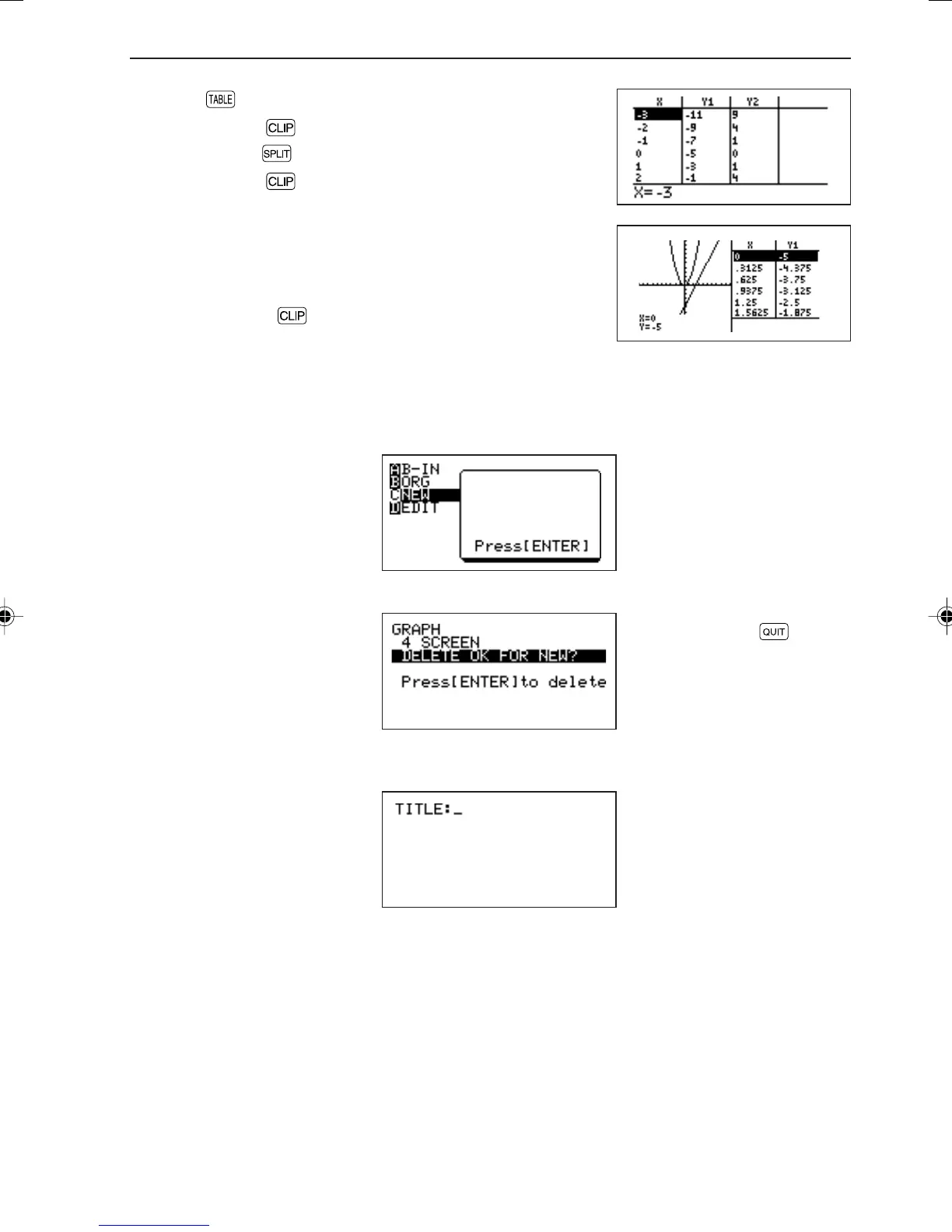225
SLIDE SHOW FUNCTIONS
← ←
9. Press . Displays the table.
10. Press Ï
. Registers the screen.
11. Press Ï
. Displays both the graph and table.
12. Press Ï
. Registers the screen.
After the above steps have been performed, creation of
the necessary screens is now completed.
Subsequently, normal operations can be performed
unless Ï and
are pressed.
• When [C NEW] is selected after the original slide show has been created, the screen
transition is as follows.
Displays the title of the
original slide show and
the number of screens.
Press ®.
Press ®.
Press Ï to
return to the standard
function calculation
screen.
EL-9650-(10)En (221-228) 8/3/00, 4:56 PM225