iv
CHAPTER 4 GRAPHING FUNCTIONS ........................................................................79
1. Function Graphing Procedures ...............................................................................79
2. Graph Modes ...........................................................................................................79
3. Rectangular Coordinate Graphing ...........................................................................80
(1) Setting the rectangular coordinate graph mode .................................................80
(2) Checking the format (See page 97 for details.) .................................................80
(3) Entering a function (See page 98 for details.) ....................................................81
(4) Displaying graphs ..............................................................................................82
(5) Zooming in on graphs ........................................................................................82
(6) Displaying equations ..........................................................................................83
(7) Trace function for moving the cursor pointer on the graph ................................ 84
(8) Displaying numerical derivative Y’ of graphs .....................................................87
(9) CALC functions (See page 117 for details.) .......................................................87
(10) Shading ............................................................................................................88
(11) Displaying tables (See page 121 for details.) ...................................................90
(12) Split screen ......................................................................................................91
4. Parametric Graphing ...............................................................................................92
5. Polar Coordinate Graphs .........................................................................................93
6. Sequence Graphing ................................................................................................95
7. FORMAT Setting .....................................................................................................97
8. Entering Functions ..................................................................................................98
9. Zoom Functions .....................................................................................................100
10. Selecting a Line Type for a Graph ......................................................................... 103
11. Setting a Window .................................................................................................. 104
12. Draw Operations ...................................................................................................106
(1) Draw menu configuration .................................................................................106
13. CALC Functions .................................................................................................... 117
14. Tables ....................................................................................................................121
(1) Table Setting ....................................................................................................123
15. Useful Functions ...................................................................................................124
(1) Rapid GRAPH .................................................................................................. 124
(2) Rapid window ...................................................................................................127
(3) Rapid zoom ...................................................................................................... 128
(4) Split screen ...................................................................................................... 130
(5) Substitution graph ............................................................................................ 131
CHAPTER 5 MATRIX FUNCTIONS ............................................................................ 135
1. Inputting a Matrix ...................................................................................................135
2. Matrix Calculations ................................................................................................ 138
EL-9650-Contents 8/1/00, 9:44 AM4
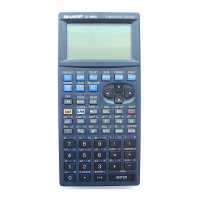
