4.
1.
The
the
P~~G OUT THE SRV-MODE AND PGM-MODEPROGWS
SRV-mode and PGM-mode programmingof the ER-31OO relies on
job numbering system.
For a printout of the SRV-mode and
PGM-mode programs, follow the proceduresbelow.
(1) Program modification (SRV or PGM mode)
Job number
—-m-m~
D
Data~TL
(2) Program printout (SRV or PGM mode)
Job number~
m—--m
2.
It is necessary to print out the current SRV-modeand PGM-mode
programs using the followingproceduresbefore installingany
option.
(1) Printing out the SRV-mode program
Put the servicekey in the mode switch and turn it to the SRV
position.
@ Full item printout of the SRV-modeprogram -- job number 900
E
9oo~ x ~
m
Refer to sample printout 1, page 8.
@ Printout of key position codes -- job number 950
950~
m—-m
Refer to sample printout 2, page 8.
(2) Printing out the PGM-mode program
Turn the mode switch to the PGM position.
@ Printout of function information-- job number 1
1~
m~m
Refer to sample printout 3, page 8.
@ Printout of departmentalinformation-- job number 10
10
~~~
m
Refer to sample printout 4, page 9.
–6–
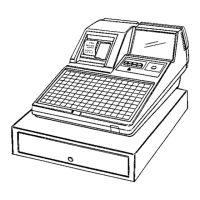
