5. REMOVING THE TOP CABINET AND MAIN DRAWER
5.1 Removing the top cabinet (Fig. 1)
1. Turn the mode switch to the OFF position and unplug the cash
register.
Fix the front of the key sheet to the top cabinet by attaching
tape to two locations.
2. Raise the customer display by pulling it in the direction of the
arrow A.
3.
Remove the two screws situated on the right and left sides of the
top cabinet.
Then remove the printer cover and the screw at the
back of the cabinet.
(Fig. 1)
4. Remove the top cabinet by moving it in the directions of the
arrows B, C, and D in this sequence,
‘/
h
‘\
n
Fix
A
..
\
–lo–
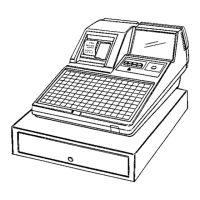
