5.
Secure the 25-pin connectorof the ER-31Rs2 connectingcable to
the option mounting bracket removed in step 4 above togetherwith
the groundingwire of the cable.
(Note that pin 1 faces this
side.)
When fixing the 25-pin connector,
use either of the supplied two
types of connector spacers (inch pitch type silver spacer and
mini pitch type golden spacer).
Select the one that matches the
mating connector.
@
/’-----~EsD26-2oooo
ble
Fig. 9
6.
Restore the option mounting bracket to the bottom cabinet.
7.
Connect the connectorat the other end of the connectingcable to
part @ shown in Fig. 7.
8.
Connect the mating connector to the connector secured to the
option mounting bracket from below the bottom cabinet and then ~€
fix the mating connector.
–19–
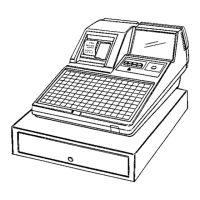
