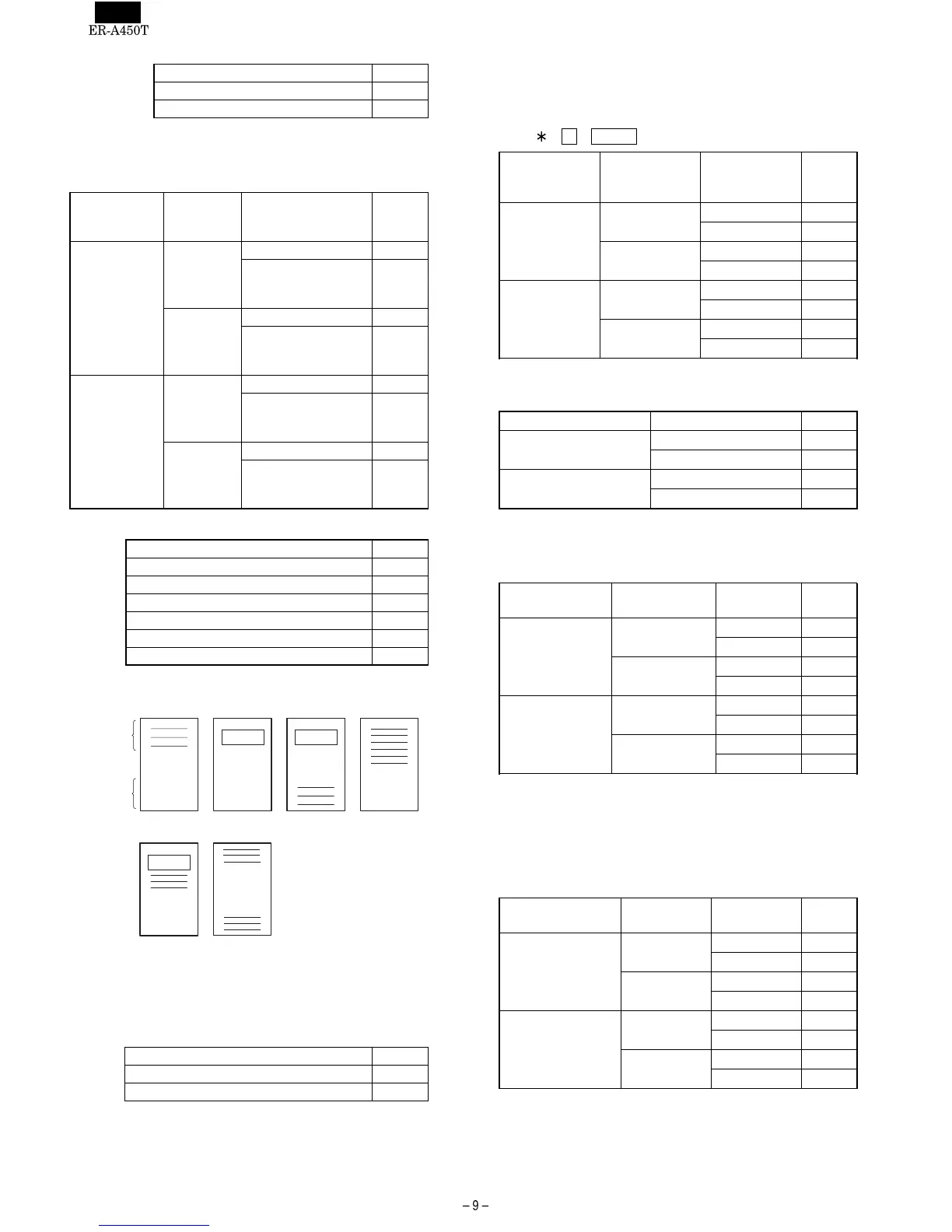#912-B: 1. Time system
1. Time system 912-B
12H 0 ★
24H 1
#912-C: 1. After transaction receipt format
2. Copy receipt
3. Footer print control
1. After
transaction
receipt
2. Copy
receipt
3. Footer print
control
912-C
Total only
No
All receipt 0
On selected function
keys at the time of
finalization
1
Yes
All receipt 2
On selected function
keys at the time of
finalization
3
Detail
No
All receipt 4
On selected function
keys at the time of
finalization
5
★
Yes
All receipt 6
On selected function
keys at the time of
finalization
7
#912-D: 1. LOGO Message control.
1. LOGO Message control 912-D
3-line header instead of a LOGO 0
Graphical LOGO only 1 ★
Graphical LOGO and 3-line footer 2
6-line header 3
Graphical LOGO and 3-line header 4
3-line header and 3-line footer 5
[JOB#913] MRS = 0104
#913-A: 1. Content of TOTAL VP amount
1. Content of TOTAL VP amount 913-A
Total amount 0 ★
Tendered amount 1
#913-B: 1. Printing of SBTL
2. Printing of MDSE SBTL upon key depression
3. Escape the compulsion of VP or SLIP
NOTE: Must turn to MGR mode and depress
• , PRINT keys to escape validation
1. SBTL Print 2. MDSE
SBTL print
3. Escape the
compulsory
of VP
913-B
No
No
Disable 0
Enable 1 ★
Yes
Disable 2
Enable 3
Yes
No
Disable 4
Enable 5
Yes
Disable 6
Enable 7
#913-C: 1. Buzzer off 2 sec. after lock error.
2. Buffered keyboard
1. Error beep 2. Buffered keyboard 913-C
2-sec. off
Yes 0 ★
No 1
Constant
Yes 2
No 3
#913-D: 1. Drawer closing operation
2. Error mode
3. Key catch sound
1. Drawer closed
compulsory
2. Error mode 3. Key catch
sound
913-D
Non-compulsory
All lock error
Enable 0
Disable 1
Miss operation
(One shot error)
Enable 2
Disable 3
Compulsory
All lock error
Enable 4 ★
Disable 5
Miss operation
(One shot error)
Enable 6
Disable 7
[JOB#914] MRS = 3100
#914-A: 1. Receipt issuing at no-sale
2. [NS] key separation from [CA/AT] key for no sale func-
tion is separate
3. Tax delete operation
1. Receipt issuing
at no-sale
2. [NS] key
separation
3. Tax delete
914-A
Enable
Yes
Inhibit 0
Enable 1
No
Inhibit 2
Enable 3 ★
Disable
Yes
Inhibit 4
Enable 5
No
Inhibit 6
Enable 7
Header
Footer
Type : 0
5
32
LOGO
1
4
LOGO
LOGO
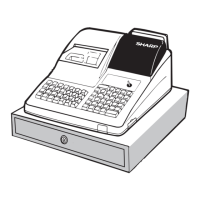