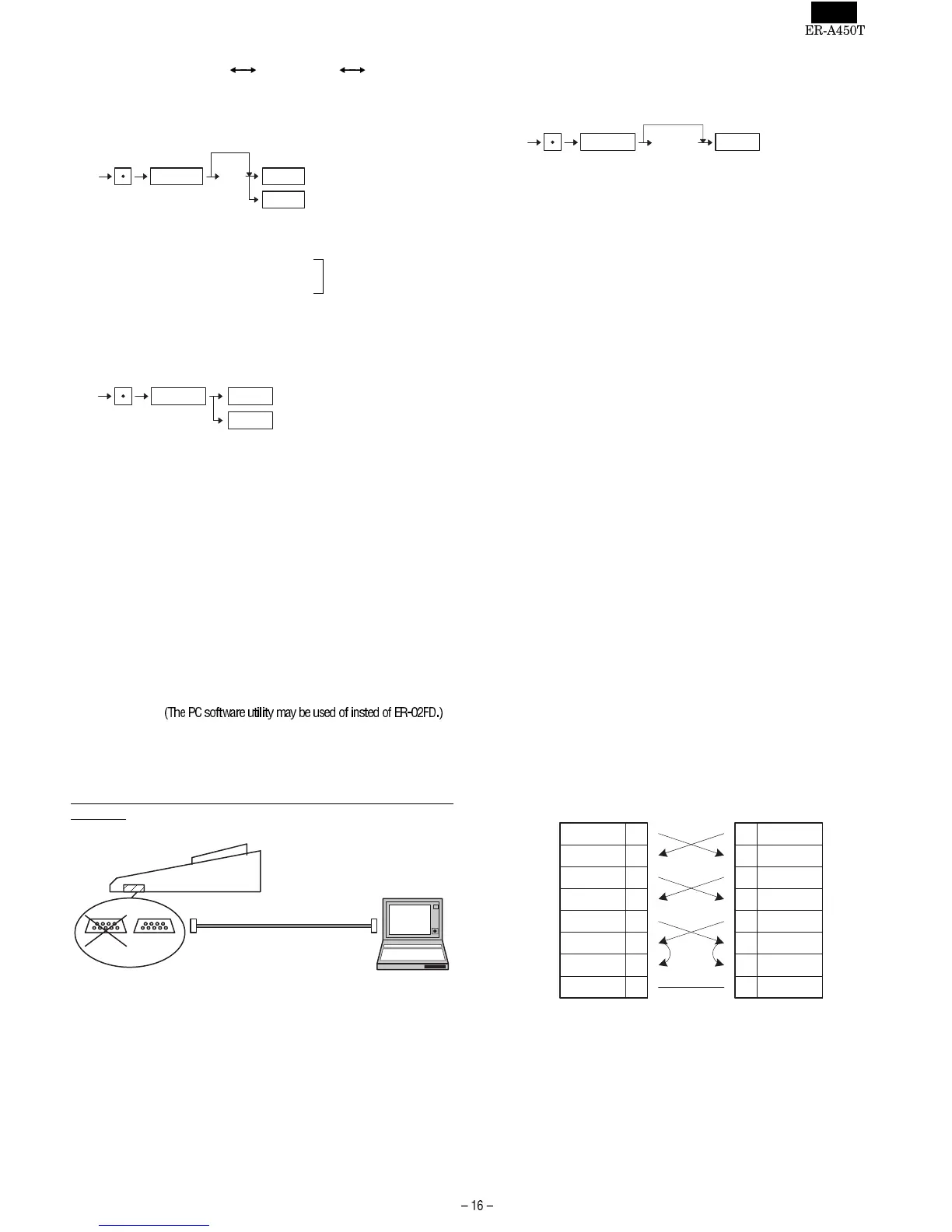[JOB#996, 998] RAM DATA BACKUP function
(ECR
ECR, ECR ER-02FD)
[JOB#996] RAM data send
X : SSP = 0
Standard RAM (128KB) = 1
Optional RAM: ER-03RA (512KB) = 2
Only nacessary
when the ER-01FD
or ER-02FD is being
used.
[JOB#998] RAM data receive
[JOB#987] MRS = 0
MRS = 0
Text Changing (To Default text)
X: 0 = English text
2 = French text
When this job is executed, below texts are set as default data.
(a) Function text
(b) Cashier text
(c) Each message text (LOGO, etc..)
5. PC software utility
(1) Outline
This Specification document describes the "02FD.EXE" PC utility.
The "02FD.EXE" works with the Windows95/98 operating systems
and has the following functions by connecting ER-A450T via RS232.
02FD.EXE : All RAM Data Upload/Download
(2) Environment
PC and ER-A450T are connected by RS232.
Connect the PORT2(CH1) of the ER-A450T to the RS-232 interface
of the PC.
RS232 Cable pin out :
996
X
@/FOR
All data
CA/AT
SBTL
Send to ECR or ER-02FD
(Baud rate setting:#903-A)
Send to ECR
(Auto baud rate setting)
998
@/FOR
CA/AT
SBTL
Receive from ECR or ER-02FD
(Baud rate setting:#903-A)
Receive from ECR
(Auto baud rate setting)
987
X
0
@/FOR
CA/AT
PC
RS232 cable
ER-A450T
Channel No.
Port1(CH8)
Channel No.
Port2(CH1)
SD 3
RD 2
RTS 7
DCD 1
DTR 4
DSR 6
CTS 8
SG 5
3
2
7
1
4
6
8
5
SD
RD
RTS
DCD
DTR
DSR
CTS
SG
[ER-A450T] [PC]
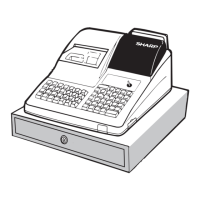