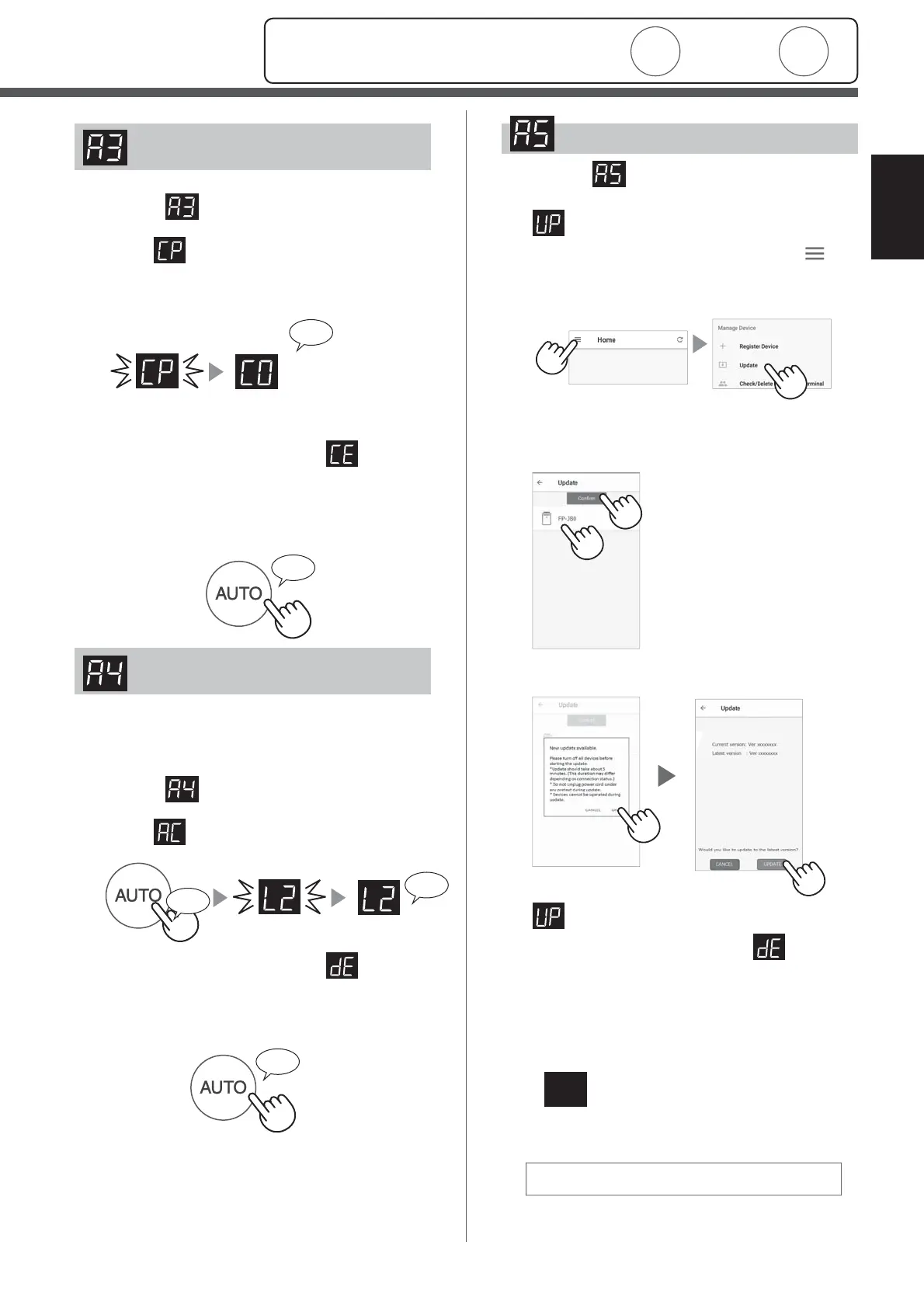EN-11
ENGLISH
Initialization of wireless LAN
function
Link settings with a
smartphone
Update
1.
Select at the step on page 10.
2.
After is displayed, start the
application and register the air
purifi er.
Blink
Setting up
Complete
A connection error is occuring if is
displayed. Please confirm the router and try
again.
3.
Complete
♪
1.
Select at the step on page 10.
2.
will be displayed.
3.
Start the application then tap " " at
the upper left part of "HOME" screen
and select "Update".
4.
Tap "Confi rm" (
①
) then select the
model for update information(
②
).
①
②
5.
Confi rm the displayed notice then
tap "OK" => "Update".
-
will be blinking during update.
A connection error is occuring if is
displayed. Please confirm the router and try
again.
6.
Air purifi er will automatically go off
after completion of the update.
Go off
Please delete the device registration from the
application when initializing the air-purifier which is
already connected to the Wireless LAN.
1.
Select at the step on page 10.
2.
After is displayed press "AUTO"
butoon.
Blink
Initializing
Complete
A connection error is occuring if is
displayed. Please confirm the router and try
again.
3.
Complete
♪
♪
〜
♪
〜
♪
It may take few minutes to complete the update.
FP-J80TA
CLEAN
ION
SHOWER
FP-J80Y
ANTI
DUST
※
Name of the button differs
depending on the model.
