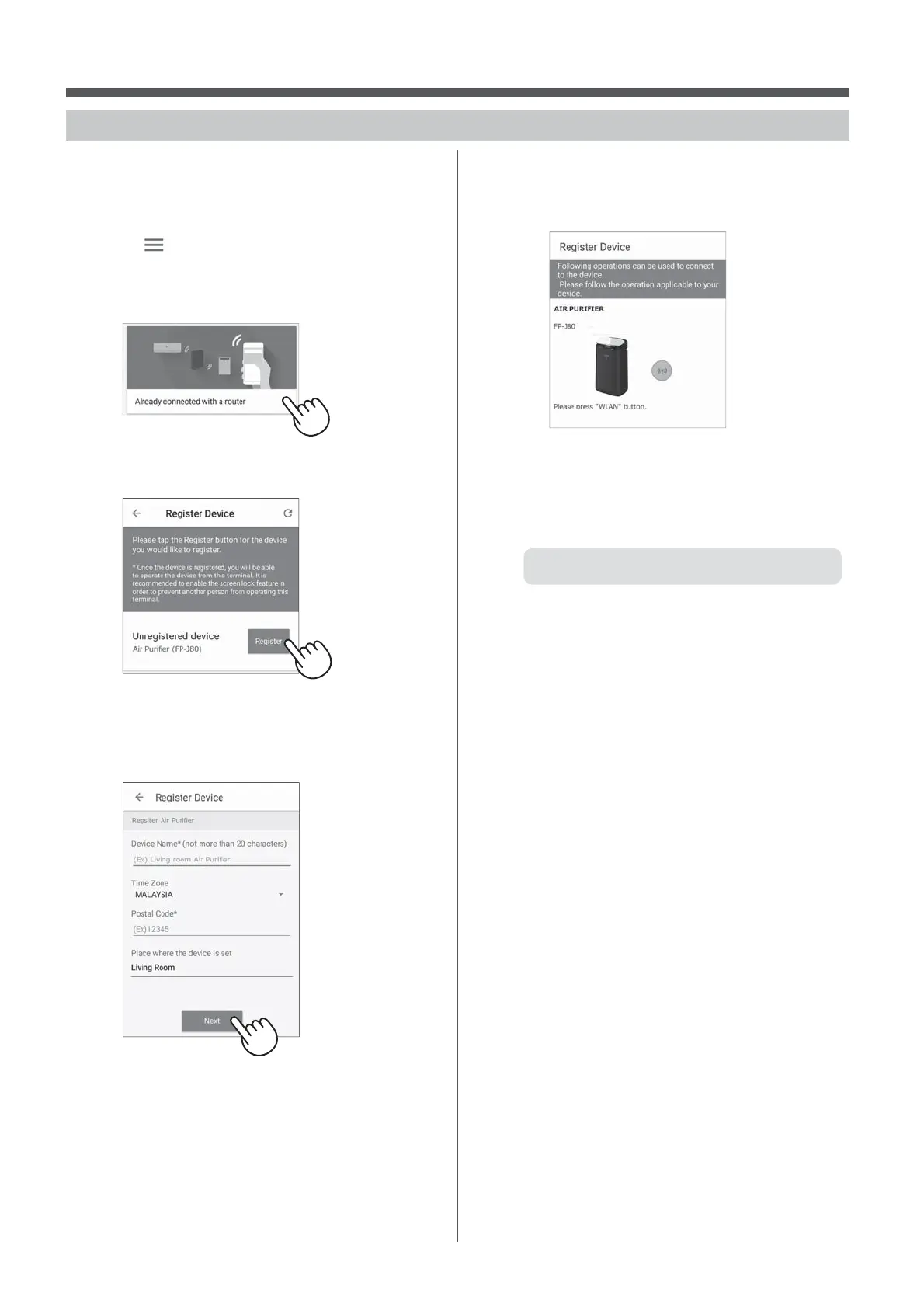EN-8
INITIAL CONNECTION SETTINGS
③
CONNECTION BETWEEN THE AIR PURIFIER AND A SMARTPHONE
1.
Connect your smartphone to the
same router as the air purifi er.
2.
Tap " " at the upper left part of
the "HOME" screen of Designated
Application, and select "Already
connected to a router".
3.
Tap "Register" for the air purifi er
you would like to register.
4.
Input the air purifi er information and
tap "NEXT".
• The WLAN Lamp of the air purifi er will blink.
* This screen will not be displayed, in case
the air purifi er has been already registered
with other smartphones.
5.
Press the WLAN button on the air
purifi er within 3 minutes.
6.
The melody will sound, and the
WLAN Lamp will light up.
The initial settings are completed.
• If the settings cannot be completed, it will
beep 4 times, and the WLAN Lamp will light
up. In this case, please try again from the
step 2.
* For details of the application operating
procedure, please refer to "HELP" of the
application.