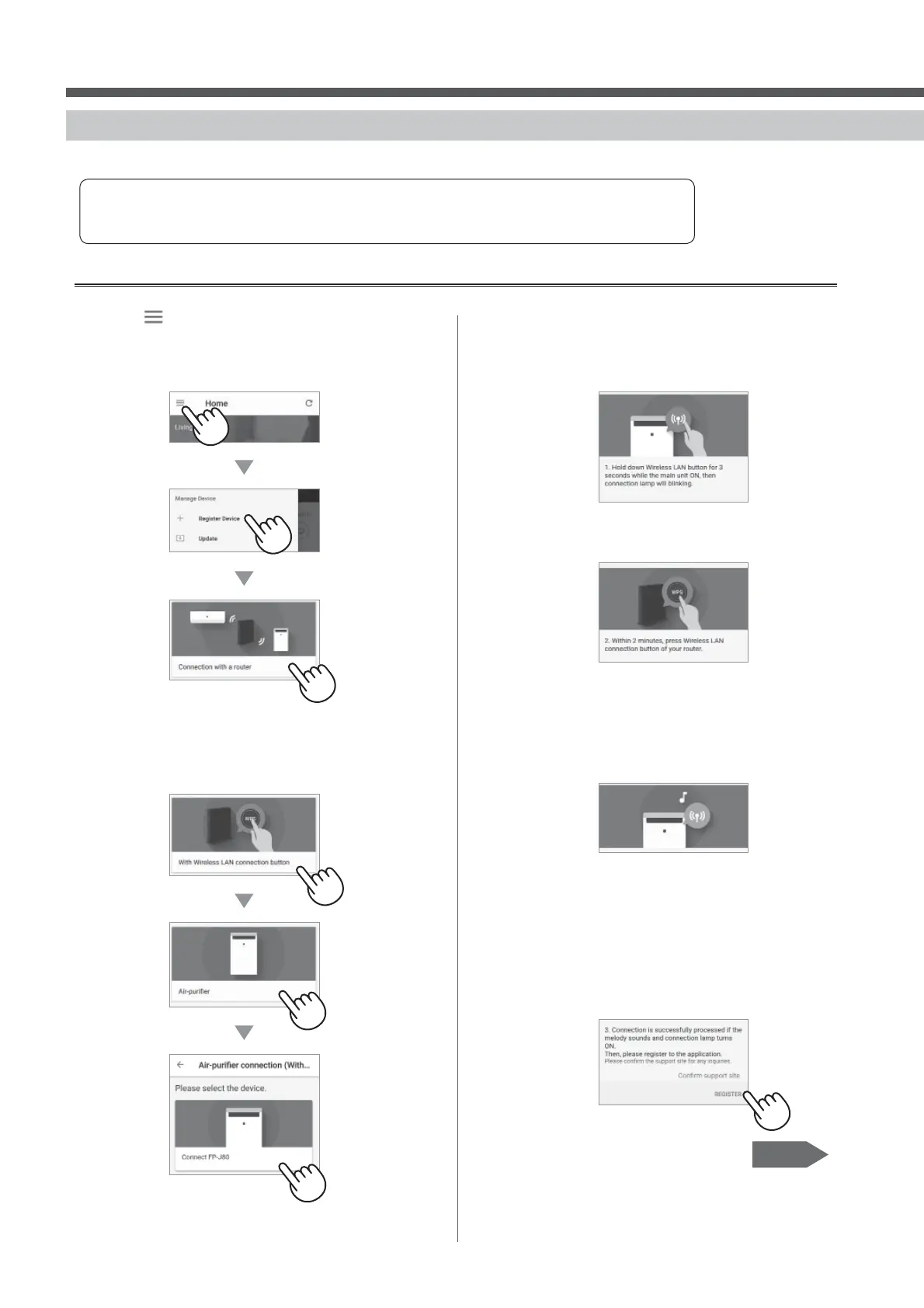EN-4
②
CONNECTION OF THE AIR PURIFIER AND A ROUTER
INITIAL CONNECTION SETTINGS
1.
Tap " " at the upper left part of
the "HOME" screen, and select
"Register Device" => "Connection
with a router".
2.
Select "With Wireless LAN
connection button" => "Air Purifi er.
=> Select "FP-J80"
Please check whether the Wireless LAN connection button function is available in the router.
If Wireless LAN connection button is available: Proceed to (A)
If Wireless LAN connection button is not available: Proceed to (B)
(A)The Wireless LAN connection button function is available in the router.
3.
Please perfom based on application
screen.
i.
Hold down the WLAN button for 3
seconds with the main unit ON.
ii.
Within 2 minutes, press the wireless
connection button of the router.
•
Please refer to the router operation the
manual for method to handle the wireless
connection button.
iii.
Melody will sounds, and the
"WLAN" lamp will light up.
• It may take a few minutes to complete the
connection settings.
• If the connection settings cannot be
completed, it will beep 4 times and the light
of WLAN Lamp will be off. In that case,
please try again from the step 1.
iv.
Tap "REGISTER".
Page 8