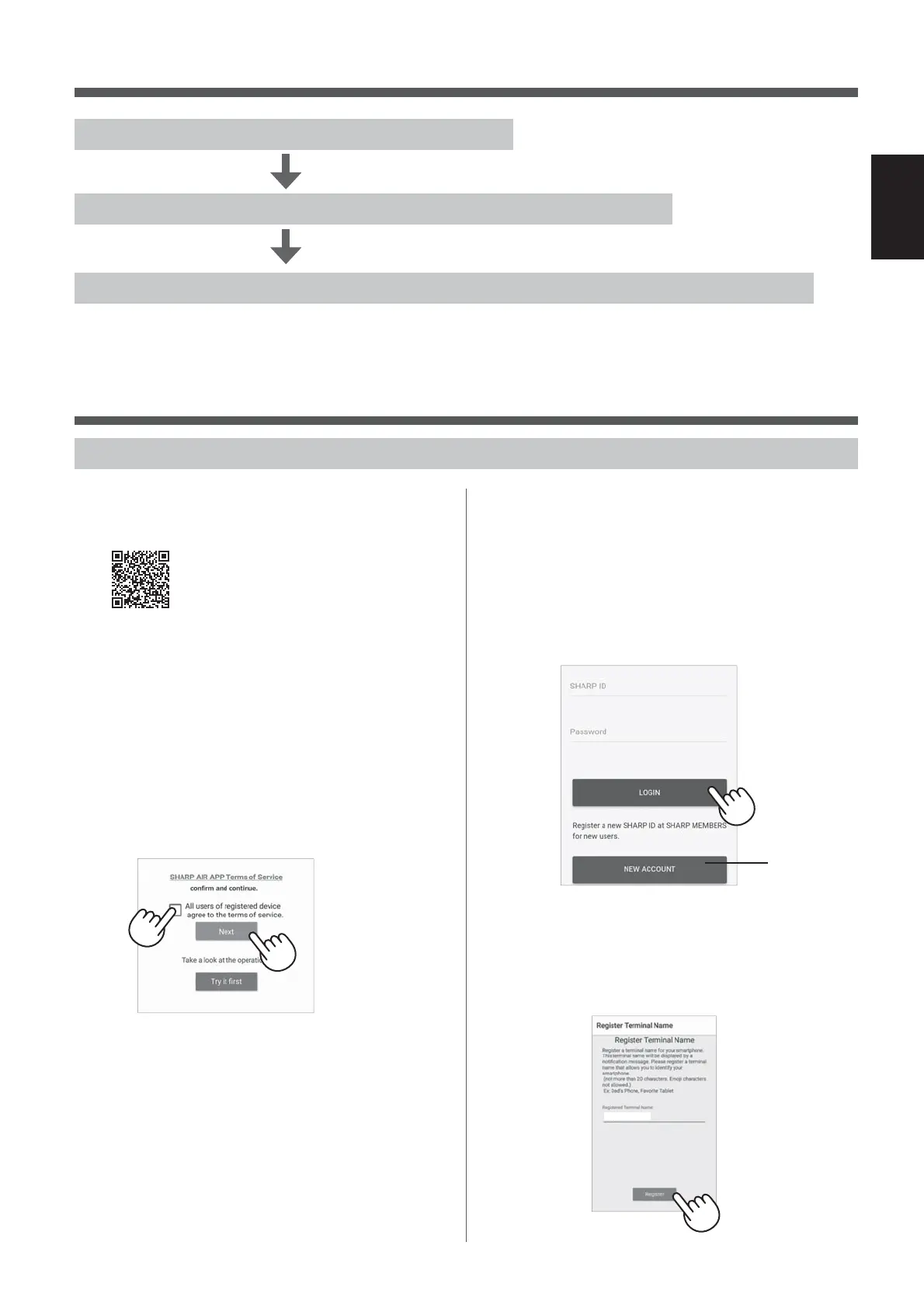EN-3
ENGLISH
1.
Install Designated Application in
your smartphone.
• The application can be
downloaded from the below
transmission service.
Android: Google Play
iOS: App Store
https://cboard.cloudlabs.sharp.co.jp/smartapp_asean/download/air/
2.
Start Designated Application.
3.
Confi rm "Terms of Service". If there
is no problem, check the box, and
tap "Next".
①
INSTALLATION OF THE APPLICATION
②
CONNECTION OF THE AIR PURIFIER AND A ROUTER
①
INSTALLATION OF THE APPLICATION
③
CONNECTION BETWEEN THE AIR PURIFIER AND A SMARTPHONE
INITIAL CONNECTION SETTINGS
FLOW OF INITIAL SETTINGS
4.
Input the "SHARP ID" and the
password. After that, log in.
• A "SHARP ID" of the "SHARP MEMBERS"
is necessary for using the application.
• In case of not having a "SHARP ID",
please tap "New Account" and perform
"New Member Registration" at "SHARP
MEMBERS" (free of charge) to acquire a
new "SHARP ID".
XXXX@XXX.XX
XXXXXXXXX
5.
Input a name for your smartphone
and tap "Register".
• The model name of your smartphone will
display. It is allowed to use a specifi c name
for identifi cation.
XXXXXXXXX
1
2
In case of
not having a
SHARP ID.
