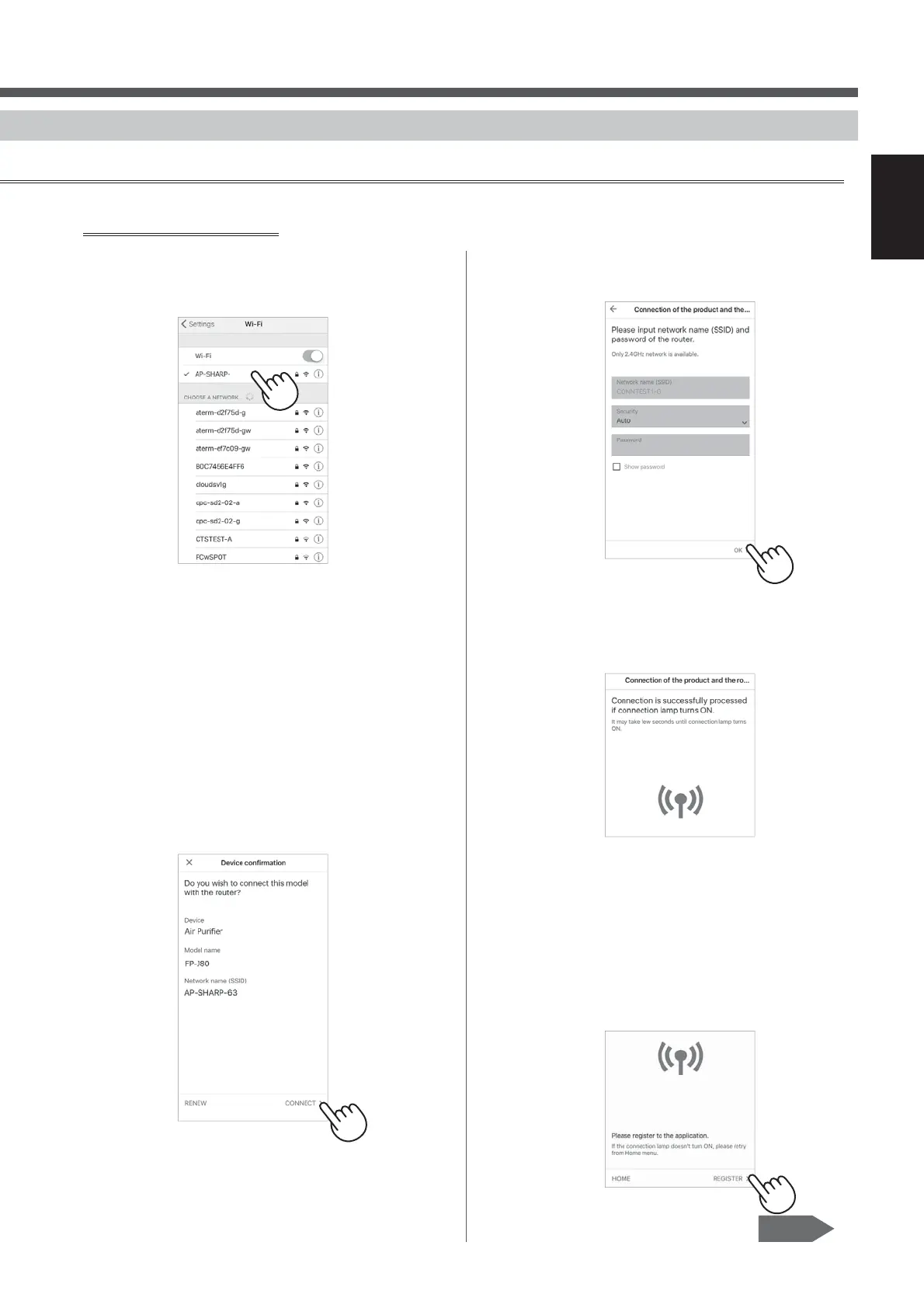EN-7
ENGLISH
6.
Please input SSID and password of
the router then tap "OK".
XXXXXXXXX
7.
If following screen displays
and connection lamp turns ON,
your connection is successfully
processed.
• It may take a few minutes to complete the
connection settings.
• If the connection settings cannot be
completed, it will beep 4 times and the light
of WLAN Lamp will be off. In that case,
please try again from the step 1 on page 5.
8.
Once connected, press “POWER
ON/OFF” button of your product,
and tap "REGISTER".
<In case of iOS>
4.
①
Select Wi-Fi setting of your iOS.
②
Select "AP-SHARP-XX".
××
• XX is the last two letters of the
MAC address. To confi rm the
MAC address, Please fi nish the
connetion and check page 12,14.
③
Start this application again.
5.
Please confi rm the model name of
the air purifi er you want to connect
with router, then tap "Connect".
Page 8