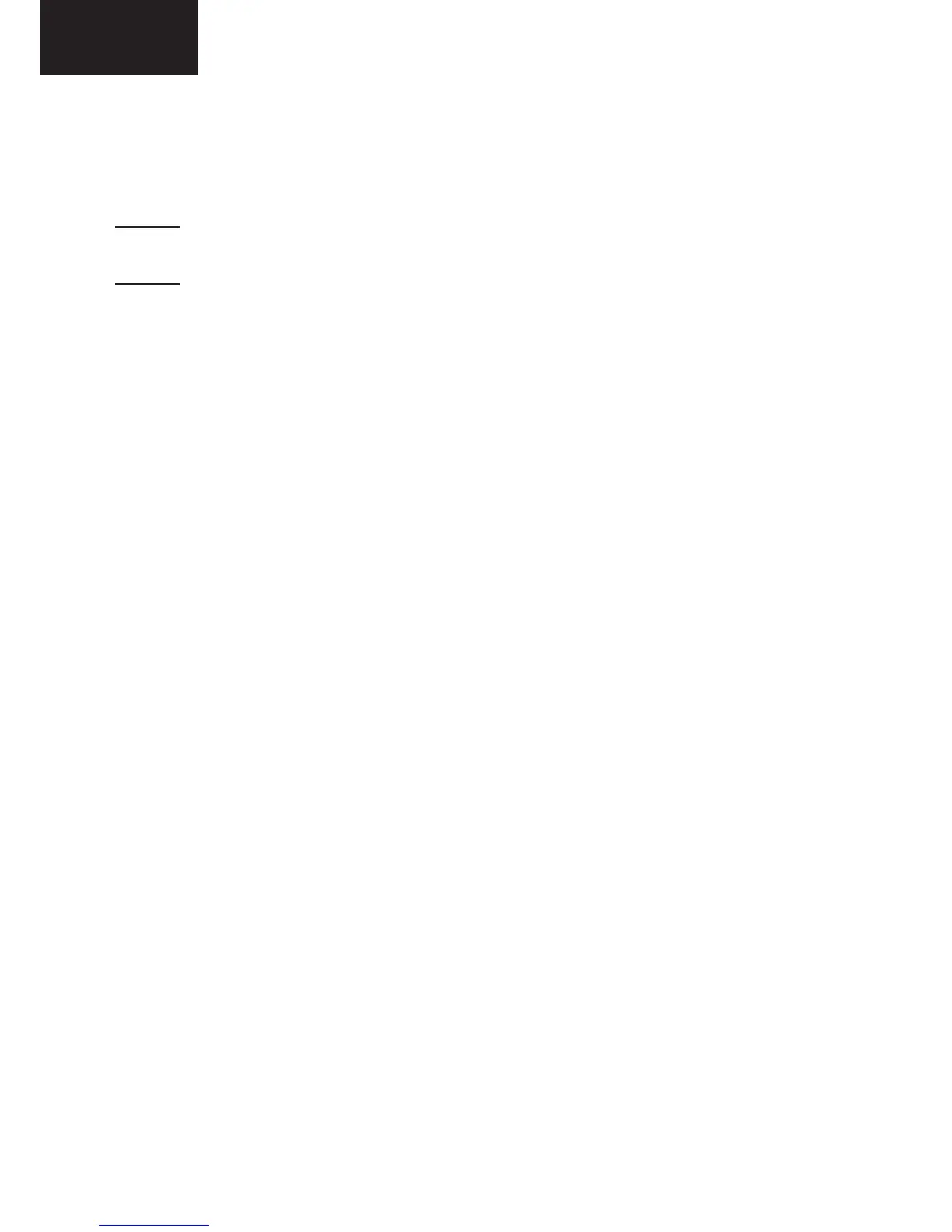32
LC-40LE730
LC-46LE730
1. How to Enter in the Public Mode (Hotel Mode).
There are two following ways to display the Public Mode setting screen.
Method 1:
Turn on the power and enter in the Service mode as usual and select line 8 [PUBLIC MODE].
Method 2:
Unplug the AC power cord.
PlugtheACpowercord.WhentheLEDlightblue,press“VOL+”and“b” keys at the same time.
Then,whenyouareaskedforthepassword,enter“0027”.
After this sequence the TV will turn on showing the Public Mode setting screen. In another case, the screen is
erased, and it operates in the ordinary mode.
2. Public Mode Settings.
1. POWER ON FIXED [VARIABLE ↔ FIXED]
Whenitissetto“FIXED”theTVisimpossibletobeswitchoffbyMainSwitchorRemoteControl.
2. MAXIMUM VOLUME [0 ↔ 60]
Ispossibletosetthemaximumvolumeatlimitedlevel.
3. VOLUME FIXED [VARIABLE ↔ FIXED]
Ispossibletoxthesoundvolumeatlimitedlevel.
When“FIXED”isselectedthesoundvolumebeforelimitedisxed.
4. VOLUME FIXED LEVEL [0 ↔ 60]
If“FIXED”hasbeenselected,ispossibletosetaxedvolumeatthelevelthatischosen.
5. RC BUTTON [RESPOND ↔ NO RESPOND]
If“NORESPOND”isselected,theremotecontrolkeysareinoperative.
6. PANEL BUTTON [RESPOND ↔ NO RESPOND]
If“NORESPOND”hasbeenselected,theset’skeysremaindeactivated(ExceptPOWERkey).
7. MENU BUTTON [RESPOND ↔ NO RESPOND]
If“NORESPOND”hasbeenselected,“MENU”key,ofremotecontrol,isinoperative.
8. ON SCREEN DISPLAY [On ↔ Off]
If“OFF”hasbeenselected,theOnScreenDisplaydoesnotappear.
