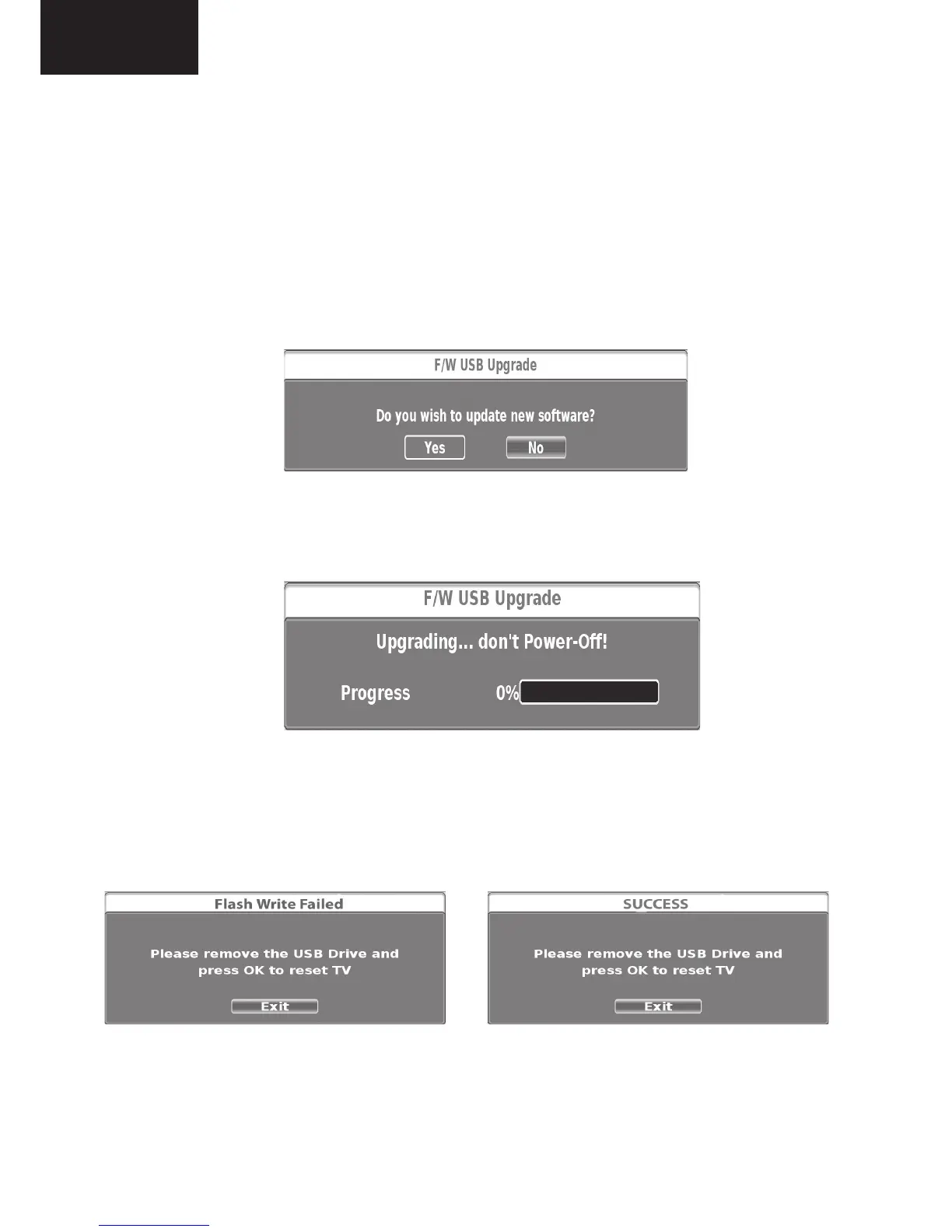34
LC-40LE730
LC-46LE730
SOFTWARE UPGRADING
1. Main Unit Software Upgrading (USB)
1.1. Introduction
1.1.1. In order to proceed with the Software Updating do not enter into Service Mode.
1.2. Procedure
1.2.1.InserttheUSBmemoryintoasideUSBterminalwiththelename“zTVApp_Complete.zimage” on
the root directory.
1.2.2. Once detected the USB it will appear on screen the following request:
1.2.3.Press“◄”untilselecting“Yes”.
1.2.4.Press“OK”.
• The software update process starts.
•“Softwareupgradingprogress**%”messageappears.
NOTE: During the upgrading process, do not power-off the TV set.
•Oncenishedtheprocessthefollowingsuccessorfailedmessageappears.
1.2. 5. Remove the USB Drive.
1.2. 6. Press OK to reset the TV.
1.2.7. In case of failure, please repeat the upgrade process again.
