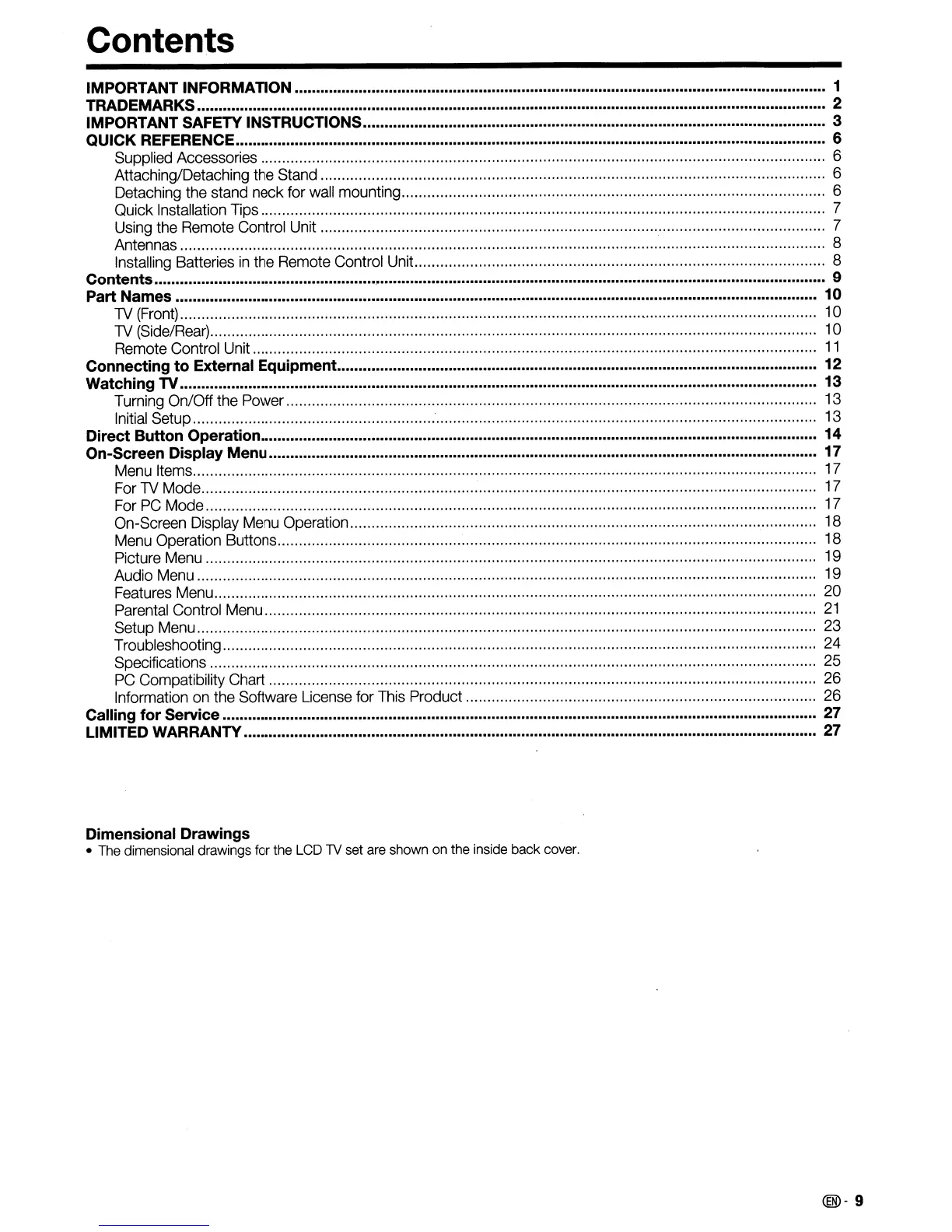Contents
IMPORTANT INFORMATION 1
TRADEMARKS 2
IMPORTANT SAFETY INSTRUCTIONS 3
QUICK REFERENCE 6
Supplied Accessories................................................................................................................... 6
Attaching/Detaching the Stand...................................................................................................................... 6
Detaching the stand neck for wall mounting 6
Quick Installation Tips.................................................................................................................................... 7
Using the Remote Control Unit...................................................................................................................... 7
Antennas 8
Installing Batteries
in
the Remote Control Unit................................................................................................ 8
Contents....................................................•........................................................................................................ 9
Part Names 10
lV
(Front)
10
lV
(Side/Rear) 10
Remote Control Unit....................................................................................................................................
11
Connecting to External Equipment................................................................................................................ 12
Watching TV 13
Turning On/Off the Power 13
Initial Setup : 13
Direct Button Operation 14
On-Screen Display Menu 17
Menu Items............................................................................................................................................ 17
For
lV
Mode................................................................................................................................................ 17
For
PC
Mode 17
On-Screen Display Menu Operation............................................................................................................. 18
Menu Operation Buttons 18
Picture Menu.......................................................................................................................... 19
Audio Menu.......................................................................................................................... 19
Features Menu.......................................................................................................................... 20
Parental Control Menu..........................................................................................................................
21
Setup Menu................................................................................................................................................. 23
Troubleshooting 24
Specifications................................................................................................................................ 25
PC
Compatibility Chart 26
Information
on
the Software License for This Product.................................................................................. 26
Calling for Service 27
LIMITED WARRANTY 27
Dimensional Drawings
• The dimensional drawings for the LCD TV set are shown on the inside
back
cover.
@)-9