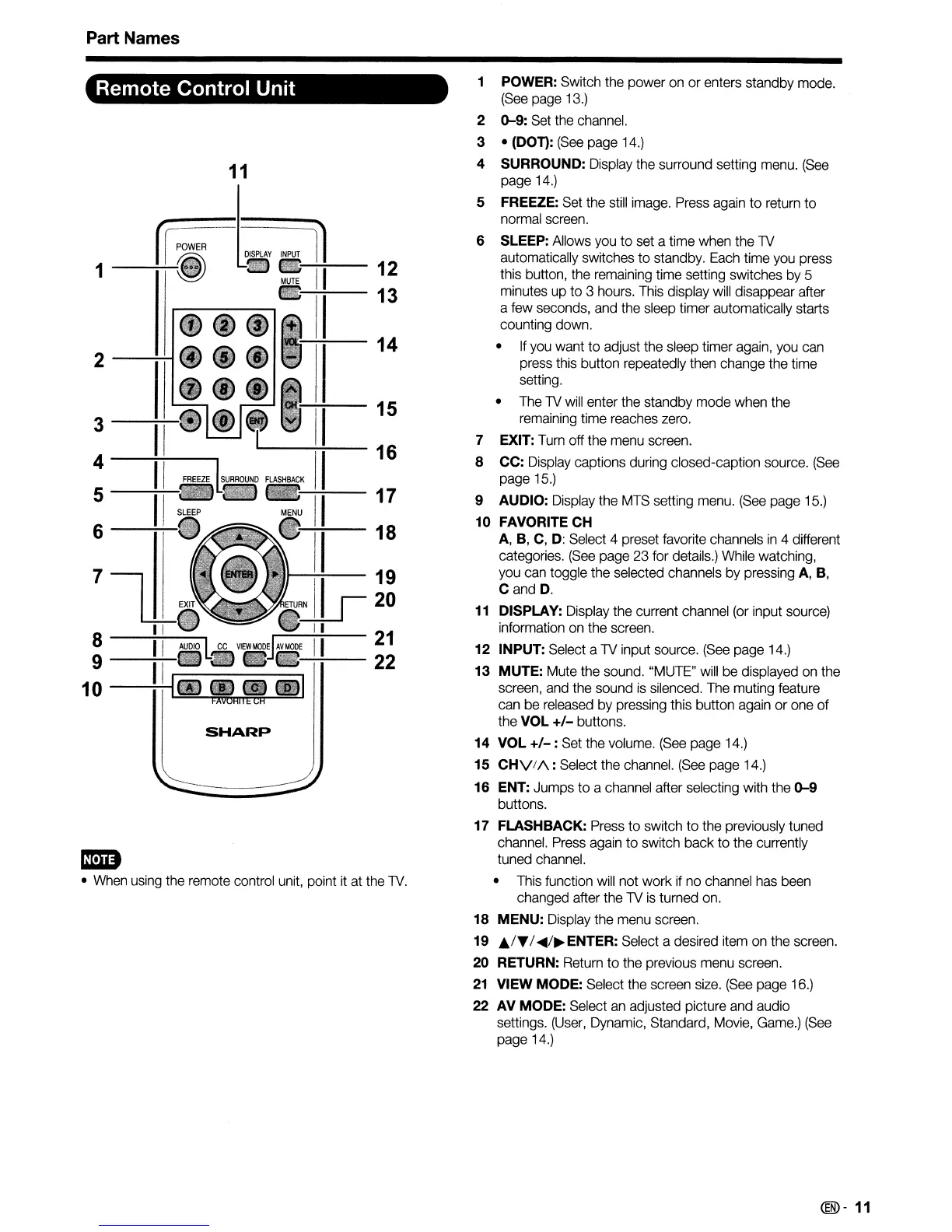Part Names
Remote
Control Unit
11
rlil~,
~
1
12
S
13
14
2
II
15
3
4
16
5
17
6
18
8
-----:~----,
9
----;.;:-f-~~
---------=---........,
10
---;-;-
ED
• When using the remote control unit, point it at the
TV.
1 POWER: Switch the power on
or
enters standby mode.
(See page 13.)
2 0-9: Set the channel.
3 •
(DOn:
(See
page 14.)
4 SURROUND: Display the surround setting menu. (See
page 14.)
5 FREEZE: Set the still image. Press again
to
return
to
normal screen.
6 SLEEP: Allows you to set a time when the TV
automatically switches to standby. Each time you press
this button, the remaining time setting switches by
5
minutes up
to
3 hours. This display will disappear after
a few seconds, and the sleep timer automatically starts
counting down.
•
If
you want
to
adjust the sleep timer again, you can
press this button repeatedly then change the time
setting.
• The TV will enter the standby
mode
when the
remaining time reaches zero.
7 EXIT: Turn off the menu screen.
8 CC: Display captions during closed-caption source. (See
page 15.)
9 AUDIO: Display the MTS setting menu. (See page 15.)
10 FAVORITE CH
A, B, C, D: Select 4 preset favorite channels
in
4 different
categories. (See page 23 for details.) While watching,
you can toggle the selected channels by pressing A, B,
C and D.
11
DISPLAY: Display the current channel (or input source)
information on the screen.
12 INPUT: Select a TV input source. (See page 14.)
13 MUTE: Mute the sound. "MUTE" will be displayed on the
screen, and the sound
is
silenced. The muting feature
can be released by pressing this button again
or
one
of
the VOL +1- buttons.
14 VOL +1-: Set the volume. (See page 14.)
15
CHV/!\:
Select the channel. (See page 14.)
16 ENT: Jumps
to
a channel after selecting with the
0-9
buttons.
17 FLASHBACK: Press
to
switch
to
the previously tuned
channel. Press again to switch
back
to
the currently
tuned channel.
• This function will not work if no channel has been
changed after the TV
is
turned on.
18 MENU: Display the menu screen.
19
.1"'1
....
1
..
ENTER: Select a desired item on the screen.
20 RETURN: Return
to
the previous menu screen.
21
VIEW MODE: Select the screen size. (See page 16.)
22 AV MODE: Select an adjusted picture and audio
settings. (User, Dynamic, Standard, Movie, Game.) (See
page 14.)
@-
11