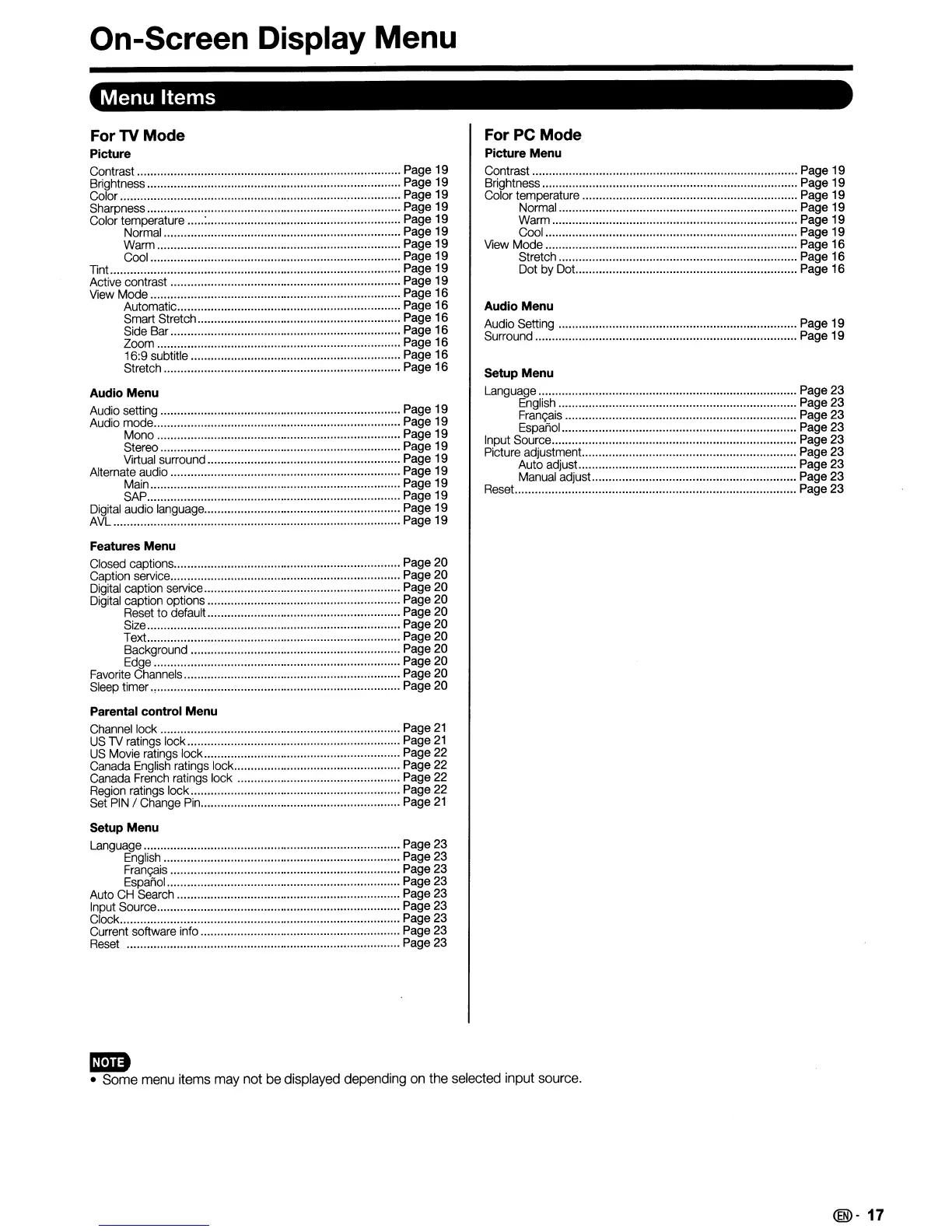On-Screen Display Menu
Menu Items
For TV
Mode
Picture
Contrast Page 19
Brightness Page 19
Color Page 19
Sharpness Page 19
Color temperature : Page 19
Normal Page 19
Warm Page 19
Cool Page 19
Tint Page 19
Active contrast Page 19
View Mode Page 16
Automatic Page 16
Smart Stretch Page 16
Side Bar Page 16
Zoom Page 16
16:9 subtitle Page 16
Stretch Page 16
Audio Menu
Audio setting Page 19
Audio mode Page
19
Mono Page 19
Stereo Page
19
Virtual surround Page 19
A1temate
audio Page 19
Main Page 19
SAP Page
19
Digital audio language Page 19
AVL Page
19
Features Menu
Closed captions Page 20
Caption service Page 20
Digital caption service Page 20
Digital caption options Page 20
Reset to default... Page 20
Size Page 20
Text Page 20
Background Page 20
Edge Page 20
Favorite Channels Page 20
Sleep timer Page 20
Parental control Menu
Channel lock Page
21
US
TV ratings lock Page
21
US
Movie ratings lock Page 22
Canada English ratings lock Page 22
Canada French ratings lock Page 22
Region ratings lock Page 22
Set
PIN
I Change
Pin
Page
21
Setup Menu
Language Page 23
English Page 23
Franc;:ais
Page 23
Espanol Page 23
Auto CH Search Page 23
Input Source Page 23
Clock Page 23
Current software info Page 23
Reset Page 23
For PC Mode
Picture Menu
~~~~~~~;::::::::::::::::::::::::::::::::::::::::::::::::::::::::::::::::::::::::::::
~~g:
~~
Color temperature Page 19
Normal Page 19
Warm Page 19
Cool Page 19
View
Mi~i~:.~i:::::::::::::::::::::::::::::::::::::::::::::
:::::::::::::::::::::
~:g:
~!
Audio Menu
~~~~gu~~~~~~.:::::::::::::::::::::::::::::::::::::::::::::::::::::::::::::::::::::::
~~g:
~~
Setup Menu
Language Page 23
English Page
23
Franc;:ais
Page
23
Input
S~~~=~~::::::::::::::::::::::::::::::::::::::::::::::::::::::::::::::::::::::
~~g:
~g
Picture adjustment. Page 23
Auto adjust Page 23
Manual adjust... Page 23
Reset. Page 23
miD
• Some menu items may not be displayed depending on the selected input source.
@D·17