LC-52XS1E/RU/LC-65XS1E/RU
2 – 3
3. Removing of connectors
1. Disconnect the following connectors from IF Unit. (LE, PD, PE, LW, KM, LB, FR, SP, US)
2. Disconnect the following connectors from USB Unit. (US)
3. Disconnect the following connectors from SP-T Unit. (SP)
4. Disconnect the following connectors from A3C LCD T-CON Unit. (RA, LW, LB, LC)
5. Disconnect the following connectors from MAIN POWER Unit. (PD, PI, PE, PS1, ACM)
6. Disconnect the following connectors from SUB-1 POWER Unit. (PS1, PS2, LA1, AC1, ACM)
7. Disconnect the following connectors from SUB-2 POWER Unit. (PS2, LA2, AC1, AC2)
8. Disconnect the AC2 connector from AC INLET Unit.
9. Disconnect the KM connector from KEY Unit.
10.Disconnect the AC connector from DC OUTPUT Unit.
[ACM]
[AC1]
[AC2]
[PI] [PE]
[LA1]
[LA1]
[PS2]
[ACM]
[AC1]
[PI]
[SP]
[PD]
[LE]
[RA]
[LW]
[LB]
[AC]
[US]
[KM]
[LC]
[LA2]
[LA2]
[PS2]
[PS1]
IF Unit
USB Unit
KEY Unit
SP-T Unit
DC OUTPUT Unit
AC INLET Unit
A3C LCD
T-CON Unit
MAIN POWER Unit
SUB-1 POWER Unit
SUB-2
POWER Unit
[AC2]
IF Unit
[PD]
[US]
[KM]
[LE]
[LW]
[PE]
[LB]
[FR]
[SP]
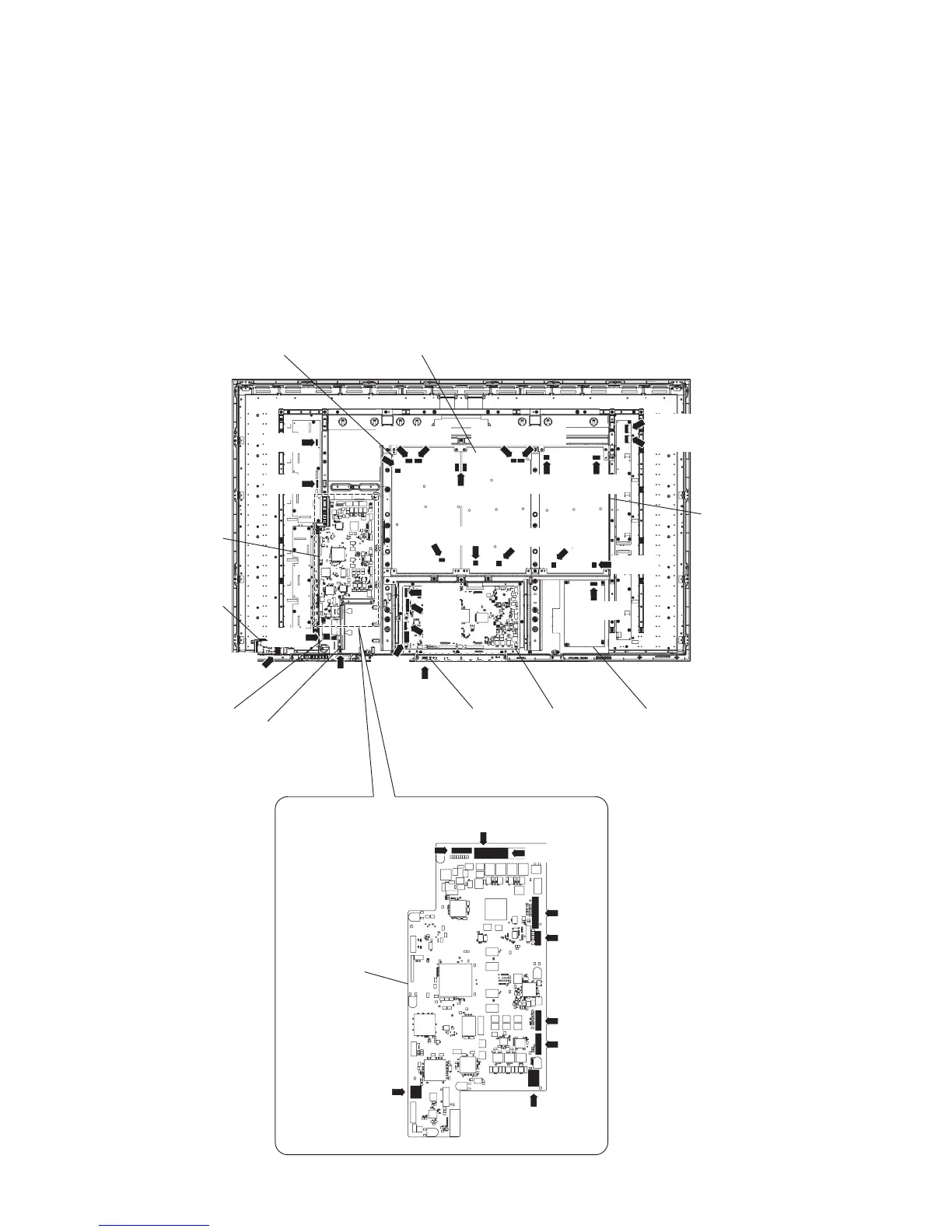 Loading...
Loading...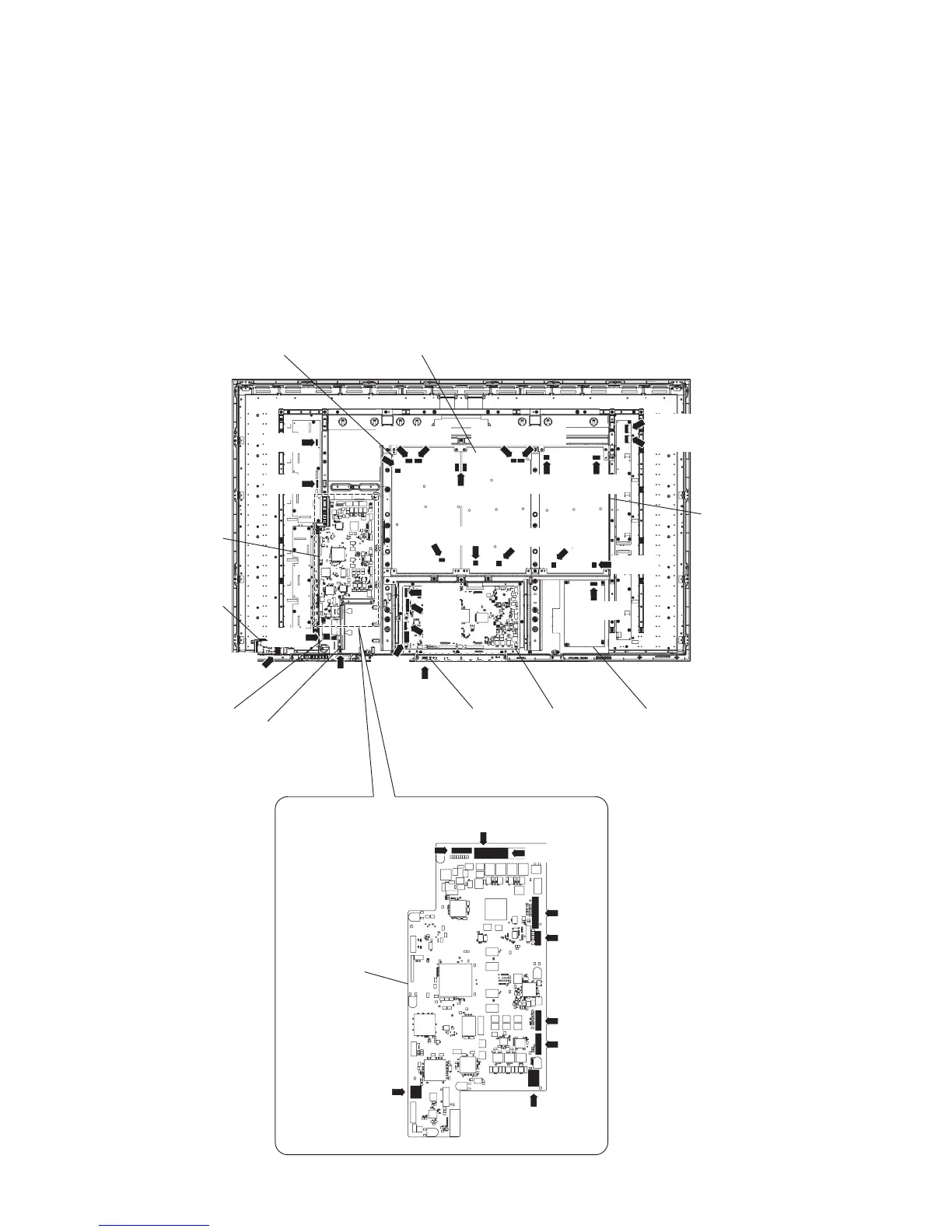











![Preview: LC-52/60LE830E/RU/E[B]/RU[B]](https://data.easymanua.ls/logo/brand/70/200x200/sharp.webp)