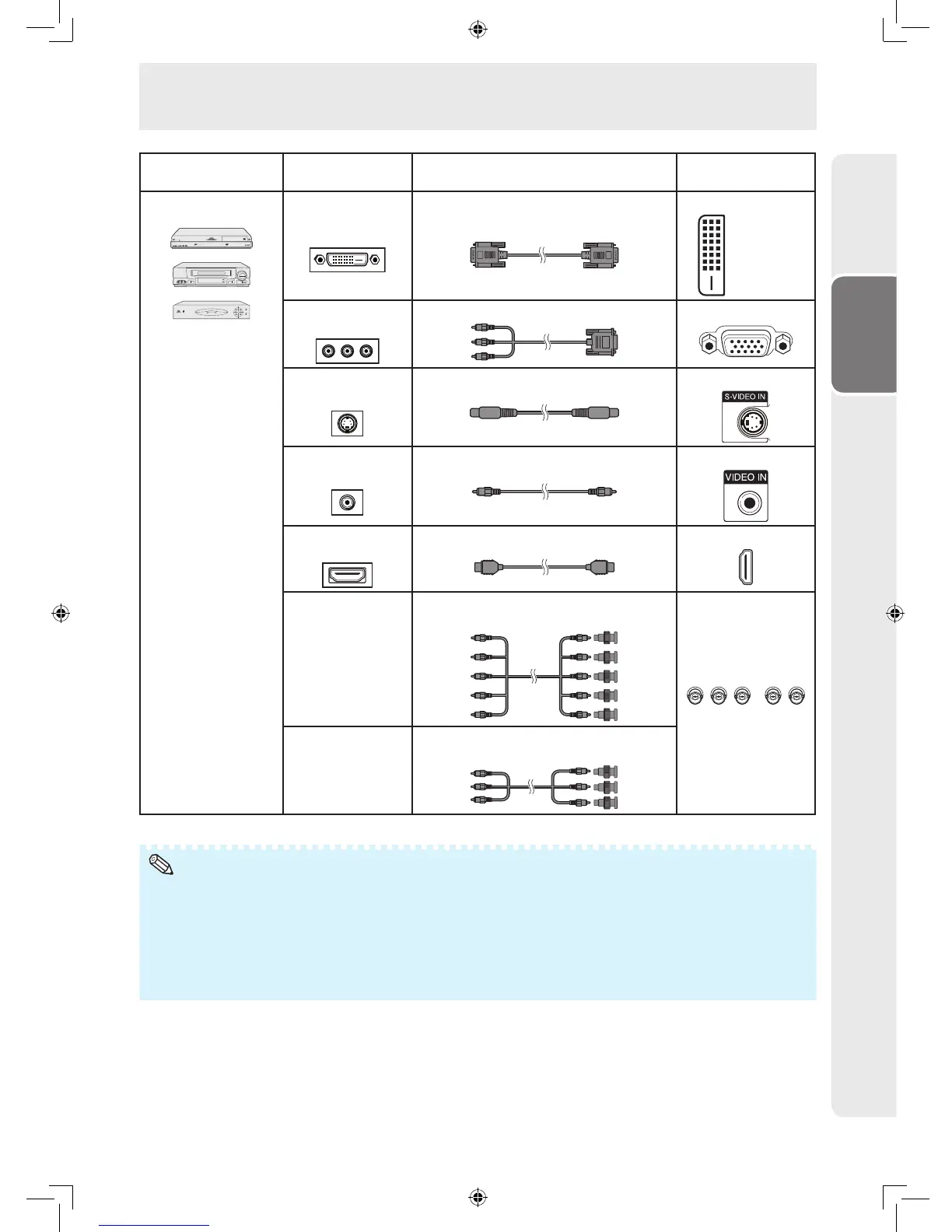17
Preparation
Equipment
Terminal on connected
equipment
Cable (commercially available)
Terminal on the
monitor
Video equipment
DVI digital output
terminal
DVI Digital cable DVI IN
DVI-D
(HDCP)
Component video
output terminal
3 RCA to mini D-sub 15 pin cable COMPUTER IN 1
S-video output
terminal
S-video cable S-VIDEO IN
Video output
terminal
Video cable VIDEO IN
HDMI output
terminal
HDMI cable HDMI
RGB output
terminal
5 RCA RGB cable
BNC to RCA adaptors
COMPUTER IN 2
Component
video output
terminal
BNC to RCA adaptors
Component video cable
• Depending on specifi cations of video equipment or HDMI to DVI digital cable, the signal transmission may not work properly.
(The HDMI specifi cation does not support all connections to video equipment that has HDMI digital output terminal using
HDMI to DVI digital cable.)
• For details on compatibility for connection, see support information on DVI connection provided by the video equipment
manufacturer.
• When you connect video equipment with a 21-pin RGB output (Euro-scart) to the monitor, use a commercially available cable
that fi ts in the monitor terminal you want to connect.
• The monitor does not support RGBC signals via the Euro-scart.