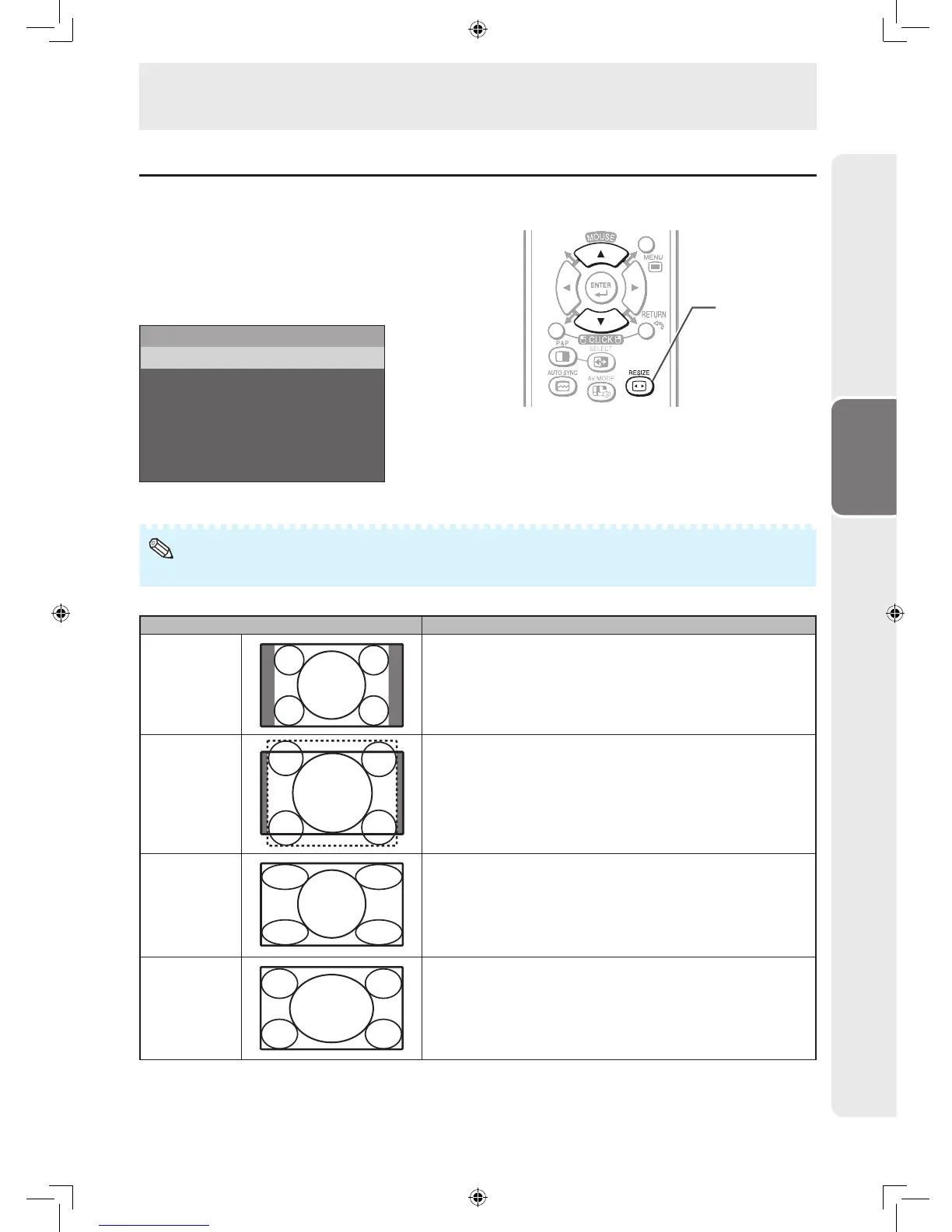Operation
25
Operating with the Remote Control
Resize mode
This function allows you to modify or customize the Resize mode to enhance the input image. Depending on
the input signal, you can choose a desired image.
1
Press RESIZE.
• The Resize mode menu appears.
• The menu lists the Resize mode options
selectable for the type of signal currently
received.
Zoom 14:9
S.Stretch
Full
Resize
Normal
Cinema 16:9
Cinema 14:9
2
Press RESIZE or
▲
/
▼
while the Resize mode menu is displayed on the screen.
• You can also set the Resize mode from the “Option” menu. (See page
42
.)
AV input
Selectable items Description
Normal
Normal
For 4:3 “standard” pictures. A side bar appears on each side.
Zoom 14:9
Zoom 14:9
For 14:9 letterbox pictures. A thin side bar appears on each
side, and the top and bottom of the image may be cut off
depending on the input signal.
S. Stretch
S. Stretch
Only the ends of the image are stretched horizontally.
Full
Full
For 16:9 squeeze pictures.
RESIZE buttonRESIZE button
