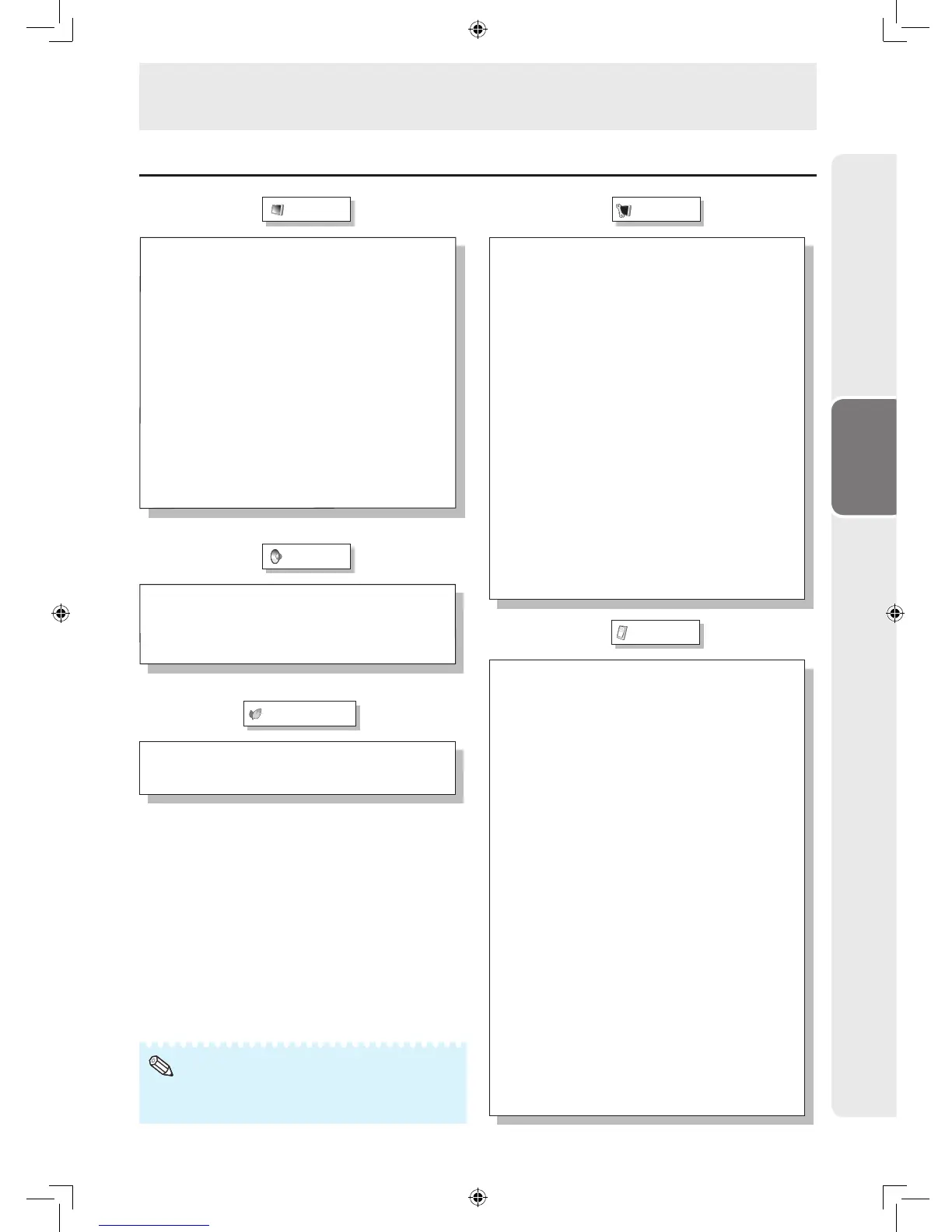Operation
31
List of menu items
Menu operations
Picture
AV Mode ......................................................Page 32
OPC .............................................................Page 32
Backlight ......................................................Page 32
Contrast .......................................................Page 32
Brightness ....................................................Page 32
Color ............................................................Page 32
Tint ...............................................................Page 32
Sharpness ...................................................Page 32
Red ...............................................................Page 32
Green ............................................................Page 32
Blue ..............................................................Page 32
Advanced
Color Temp. .......................................Page 33
DNR ...................................................Page 33
Film Mode ..........................................Page 33
Black ..................................................Page 33
3D-Y/C ...............................................Page 33
Monochrome .....................................Page 33
Reset ...........................................................Page 32
Audio
AV Mode ......................................................Page 32
Treble ..........................................................Page 34
Bass .............................................................Page 34
Balance ........................................................Page 34
Reset ...........................................................Page 34
Power Management ....................................Page 34
No Operation Off .........................................Page 34
Ecology ........................................................Page 35
Power Control
• Some menu items may not be displayed depending on
the selected input source.
Setup
Password ......................................................Page 35
Keylock
Main Set .............................................Page 36
Remote Control ..................................Page 36
Set Inputs .....................................................Page 36
Input Label ....................................................Page 37
Position
H-Position ...........................................Page 37
V-Position ...........................................Page 37
Reset ..................................................Page 37
Fine Sync
Resolution ..........................................Page 37
Signal Info ..........................................Page 37
Auto Sync ...........................................Page 37
H-Position ...........................................Page 38
V-Position ...........................................Page 38
Clock ..................................................Page 38
Phase .................................................Page 38
Reset ..................................................Page 38
Standby Mode ..............................................Page 38
Auto Restart ..................................................Page 38
RS-232C .......................................................Page 38
DHCP Client .................................................Page 38
TCP/IP ..........................................................Page 39
Status ...........................................................Page 39
All Reset .......................................................Page 39
Option
Closed Caption .............................................Page 40
Audio Output .................................................Page 40
Video System ...............................................Page 41
Signal Type
Computer1 ..........................................Page 41
Computer2 ..........................................Page 41
DVI .....................................................Page 41
HDMI ..................................................Page 41
Color Space ..................................................Page 41
Dynamic Range
DVI .....................................................Page 42
HDMI ..................................................Page 42
Language......................................................Page 42
HDMI Setup
Auto View ...........................................Page 42
Audio Select .......................................Page 42
Resize ...........................................................Page 42
Timer
Clock ..................................................Page 42
Schedule ............................................Page 43
Sleep Timer ........................................Page 43
Picture Flip ....................................................Page 43
Multi Screen
Status .................................................Page 44
Position ...............................................Page 44
H-Bezel ...............................................Page 44
V-Bezel ...............................................Page 44
H-Position ...........................................Page 44
V-Position ...........................................Page 44
Reset ..................................................Page 44
Power On Delay ...........................................Page 44
LED ...............................................................Page 44
Background ..................................................Page 44