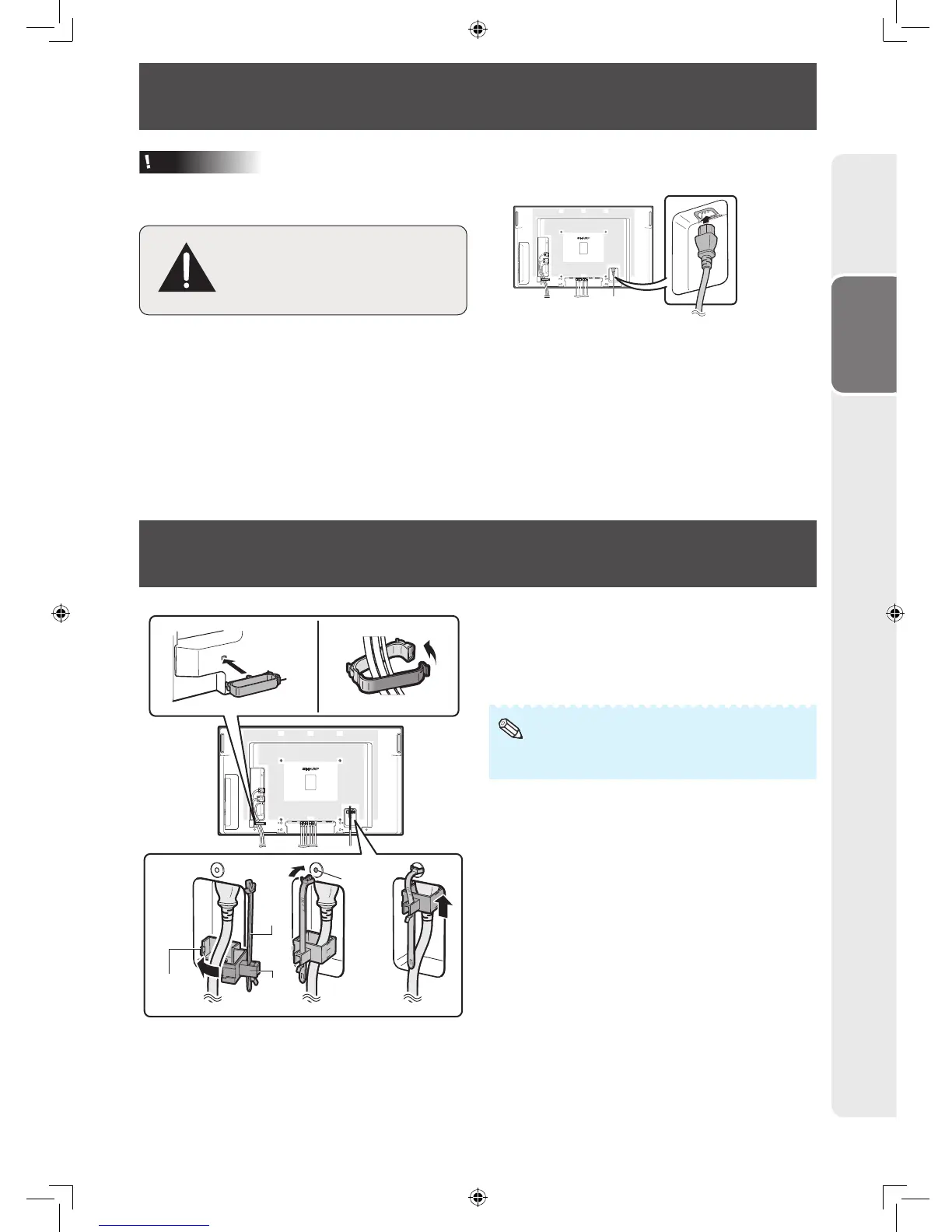21
Preparation
Connecting the Power Cord
Caution
• Do not use a power cord other than the one
supplied with the monitor.
Be sure to use a power outlet of
AC 100-240 V, 50/60 Hz.
Using power supply other than the
one specifi ed may cause fi re.
• Place the monitor close to the AC outlet, and
keep the power plug within reach.
• This product must only be connected to an AC
100-240 V, 50/60 Hz, grounded (3-prong) outlet.
Connecting it to any other kind of outlet will
damage the product and invalidate the warranty.
1
Plug the power cord (supplied) into the AC input
terminal.
2
Plug the power cord (supplied) into the AC power
outlet.
Binding Cables
Hole
for
the
power
cord
clamp
Fastened
part
Band
Power
cord
clamp
12 3
Attaching the cable clamp
The cables connected to the terminals on the back
of the monitor can be neatly bundled using the
supplied cable clamp as shown in the illustration.
• A cable clamp cannot be easily removed once it is
attached.
Fastening the power cord
The power cord can be fastened using the supplied
power cord clamp. This will prevent the power cord
from being disconnected accidentally.
1
Attach the supplied power cord clamp to the
power cord, making sure the power cord clamp is
circular hole-side down.
2
Insert the tip of the band into the hole for the
power cord clamp.
3
While holding the tail of the band, slide the
fastened part toward the AC input terminal.
