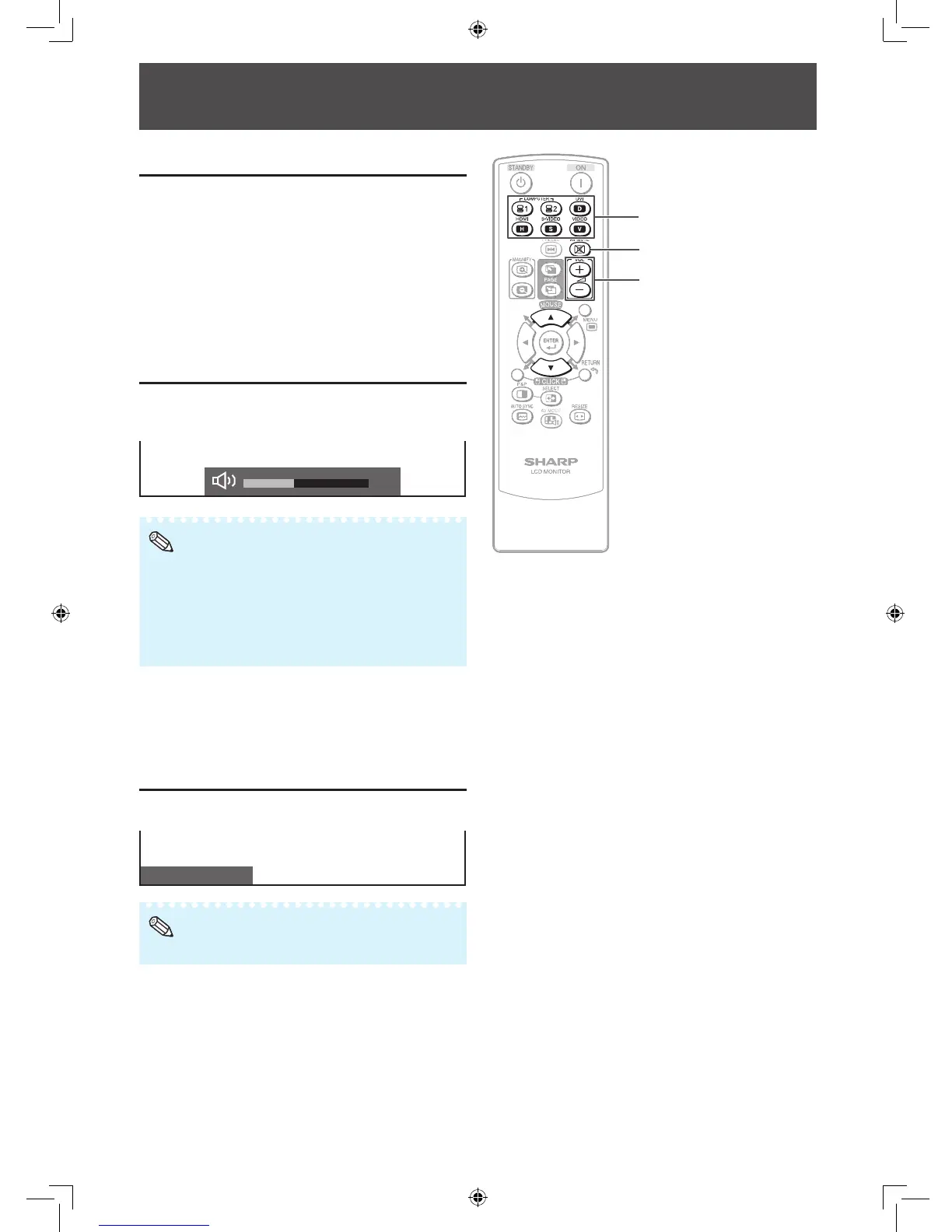24
COMPUTER (1/2), DVI, HDMI,
S-VIDEO, VIDEO buttons
AV MUTE button
VOL (Volume) buttons (+/-)
Operating with the Remote Control
Switching the input mode
Select the appropriate input mode for the connected
equipment.
Press COMPUTER (1/2), DVI, HDMI, S-VIDEO or
VIDEO to select the input mode.
• When you press INPUT on the monitor, the
INPUT list appears.
Press
▲
/
▼
to switch the input mode.
Adjusting the volume
Press VOL +/– to adjust the volume.
• You can also adjust the volume using VOL +/– on
the monitor.
25
• Pressing
VOL–
will lower the volume.
• Pressing
VOL+
will raise the volume.
• You can set the volume to different levels for each input
source.
• To adjust sound via the audio output terminal (MONITOR
OUT), set “Audio Output” to “VAO” in the “Option” menu.
(See page
40
.)
Displaying the black screen
and turning off the sound
temporarily
Press AV MUTE to temporarily display a black
screen and turn off the sound.
AV MUTE
• Pressing
AV MUTE
again will turn the image back on.
