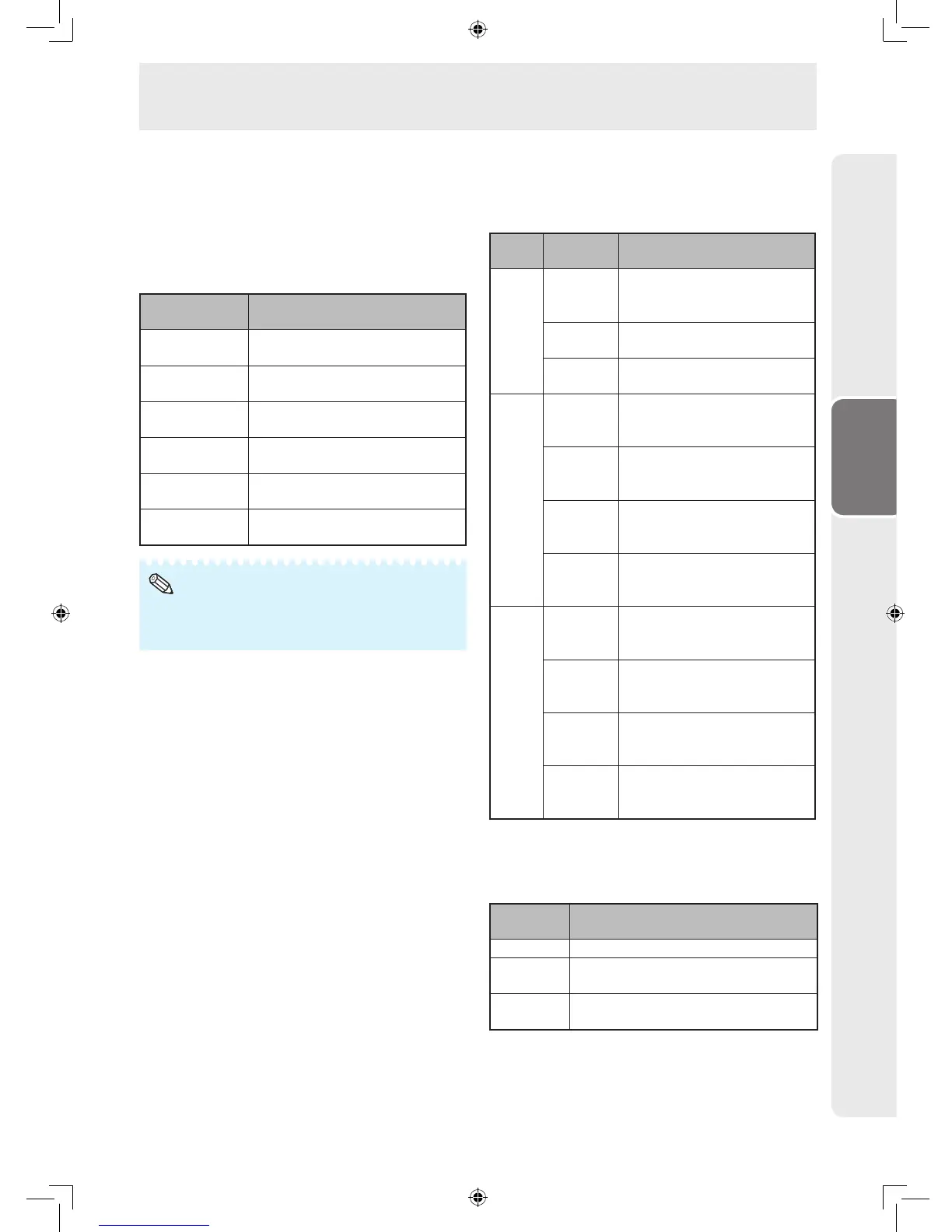Operation
41
Setting the video system
(Video System)
The video input system mode is factory preset to
“Auto”; however, a clear picture from the connected
audio-visual equipment may not be received,
depending on the video signal difference. In that
case, switch the video signal.
Selectable
items
Description
Auto The video system is automatically
selected.
PAL When connected to PAL video
equipment.
SECAM When connected to SECAM
video equipment.
NTSC3.58 When connected to NTSC video
equipment.
NTSC4.43 When reproducing NTSC signals
in PAL video equipment.
PAL-60 When connected to 60 Hz PAL
video equipment.
• While “Video System” is set to “Auto”, when PAL-M or
PAL-N signal is input, the image from PAL signal will be
displayed.
Signal type setting
(Signal Type)
This function allows you to select the input signal
type Computer1, Computer2, DVI or HDMI.
Input
signal
Selectable
items
Description
Computer
1/2
Auto Input signals are automatically
recognized as RGB or
component.
RGB Set when RGB signals are
received.
Component
Set when component signals
are received.
DVI
D. PC RGB
Set when digital PC RGB
signals are received from a
computer.
D. PC Comp.
Set when digital PC
component signals are
received from a computer.
D. VIDEO
RGB
Set when digital video RGB
signals are received from
video equipment.
D. VIDEO
Comp.
Set when digital video
component signals are
received from video equipment.
HDMI Auto Input signals are automatically
recognized as RGB or
component.
RGB Set when digital video RGB
signals are received from
video equipment.
YCbCr4:4:4
Set when video signals
are received from video
equipment.
YCbCr4:2:2
Set when video signals
are received from video
equipment.
Color Space
This function allows you to select ITU (International
Telecommunication Union) standard color space.
Selectable
Items
Description
Auto Color Space is automatically selected.
ITU601 The ITU601 standard signal is
selected.
ITU709 The ITU709 standard signal is
selected.
Menu operations