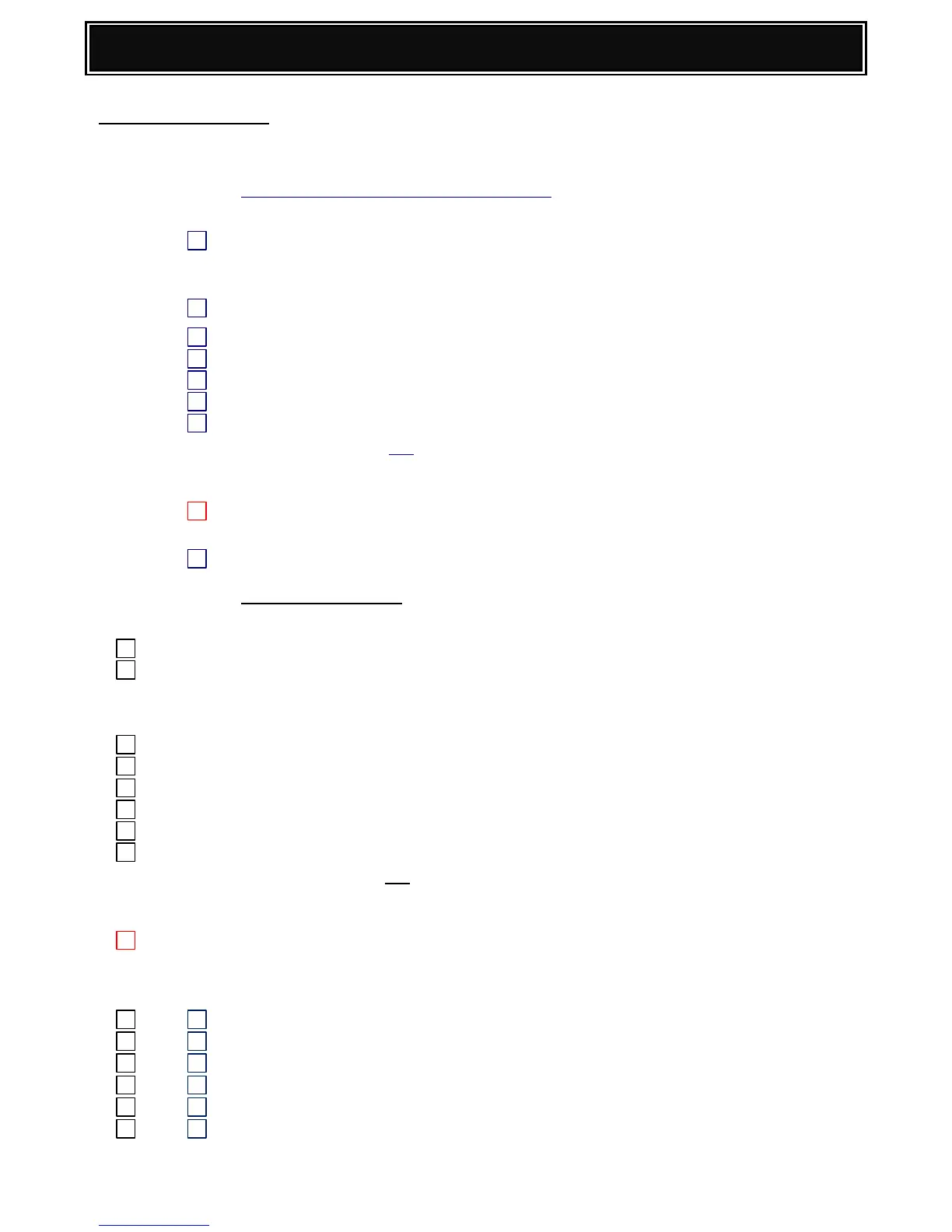Process Section - Cyan, Magenta & Yellow:
(or when the colour maintenance counter has reached the specified life).
Replace Cyan, Magenta & Yellow Drum Units (MX-36GUSA x 3) or
OPC Drum (MX-36GRSA x 3)
Main Charge Unit (MX-230MK x 3)
Replace C, M, Y Developer (MX-36GVSA).
Sim 24-04 Clear C, M, Y (Colour) Drum CTRG Counters.
Clear C, M, Y (Colour) Main Charger Counters.
Clear C, M, Y (Colour) Drum Blade Counters.
Clear Maintenance [Colour] Counter.
Sim 25-02 Toner Concentration Auto Adjustment - Select C, M, Y.
If ALL developer has been replaced at the same time, select CMYK.
When Sim 25-02 is executed, the Developer Counter (Sim 24-05) is
also cleared automatically.
Caution:
Ensure ALL toner cartridges are removed, prior to executing Sim 25-02.
Sim 44-27 Clear Half Tone Process Correction.
(or when the Black maintenance counter has reached the specified life).
Replace Black Developer (MX-36GVBA).
Replace Black Drum Unit (MX-36GUSA) or
OPC Drum (MX-36GRSA).
Main Charge Unit (MX-230MK).
Sim 24-05 Clear K (Black) Developer Counter.
Sim 24-04 Clear K (Black) Drum CTRG Counter.
Clear K (Black) Main Charger Counter.
Clear K (Black) Drum Blade Counter.
Clear Maintenance [ALL] Counter.
Sim 25-02 Toner Concentration Auto Adjustment - Select K.
If ALL developer has been replaced at the same time, select CMYK.
When Sim 25-02 is executed, the Developer Counter (Sim 24-05) is
also cleared automatically.
Caution:
Ensure ALL toner cartridges are removed, prior to executing Sim 25-02.
Image Quality Adjustments (for CMYK):
Sim 44-02 Image Density & Registration Sensor Adjustment.
Sim 50-22 Drum Position & Registration Adjustment - select ALL.
Sim 44-06 Process Control execution.
Sim 46-74 Automatic Colour Balance Adjustment (Copy & Printer).
Sim 46-01 Adjust Copy Exposure Density (Colour).
Sim 46-02 Adjust Copy Exposure Density (B/W).