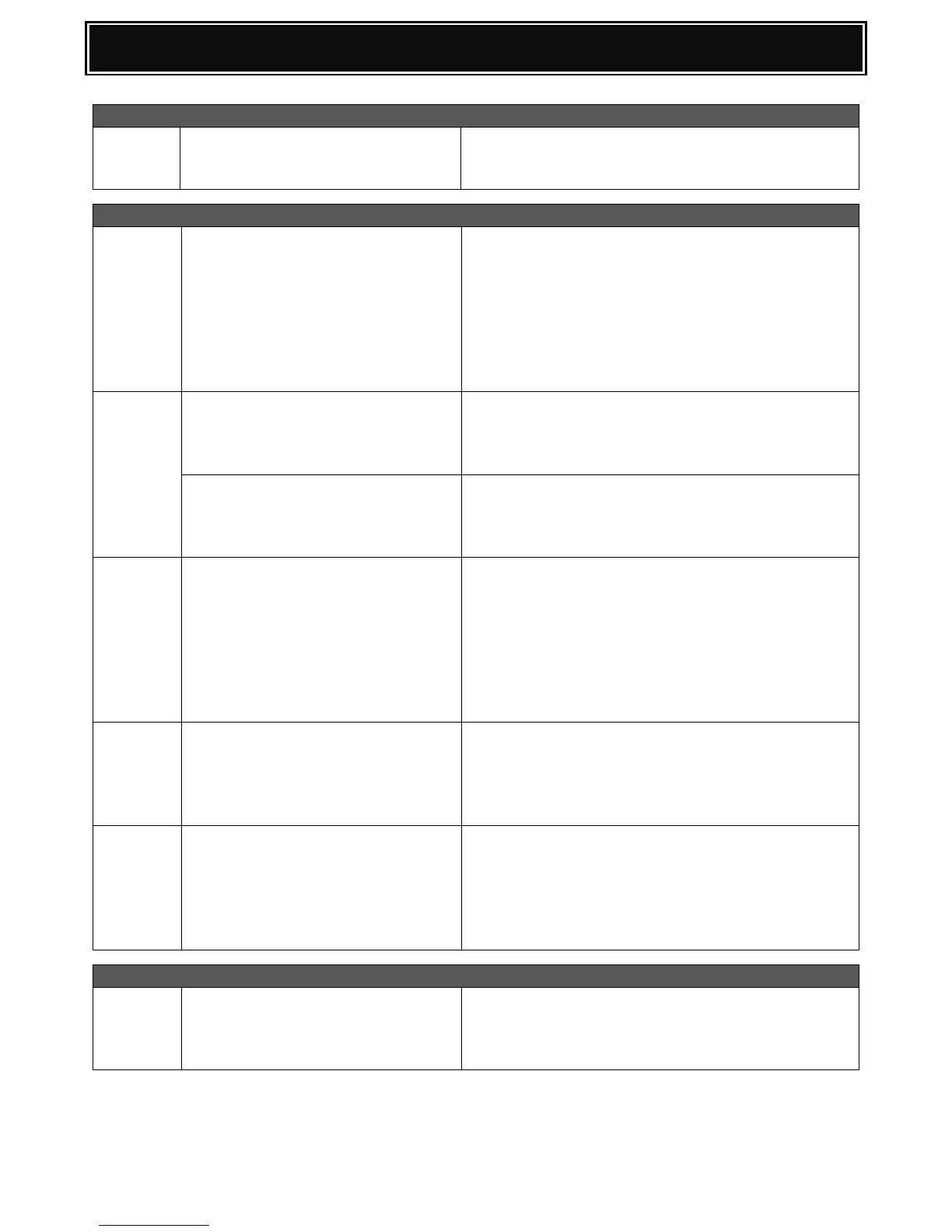Intermittent black stripe, only when
using copy mode
Check if a section of LEDs within the scanner lamp unit
fail to light. Replace the LED PWB - PG Section 14, Item
4 CPWBN1927FCE1 if required.
The MFP may intermittently hang
(stops printing) with Rendering
displayed within the job status, only
when printing from a Windows
environment.
Upgrade the MX2310U firmware to 07.00.G1
(or higher).
Also, there is a Microsoft Hotfix available that may
address this issue:-
http://support.microsoft.com/kb/2996207/en-us
In addition, disabling mDNS within Network Settings-
Services menu and WSD under Network Settings-Print
Port Settings has also resolved this issue in some cases.
After upgrading from Windows 8 to
8.1 or 2012 to 2012R2, “Features”
information on the printer properties
is not displayed.
This is caused by the OS upgrade.
If you change the Printer Name or change/reset the
Port properties of the queue, the Features information
will return.
When using PC-Fax Preview function
on Windows 8.1 or 2012R2, the
preview image and sending result is
incorrect
When using PC-Fax driver on Windows 8.1 or 2012R2,
set the FAX resolution setting to 200x200dpi,
400x400dpi or 600x600dpi.
Unable to install OSX10.8 Drivers -
Cannot be opened because it was not
downloaded from the Mac APP Store
error message
For additional security, OSX 10.8 Mountain Lion
implemented “Gatekeeper”, which can be set to
restrict the installation of applications/drivers from a
specific source (eg Mac App Store).
From the Security & Privacy menu (System
Preferences), change the "Allow Applications
Downloaded From" setting to Mac App Store and
identified developers or Anywhere.
When printing within a Windows
environment, a delay is experienced
when selecting and connecting to the
required print queue from some
Applications (eg. Word 2010).
Upgrade the PCL6 or PS print driver to the following
version (or higher):- 05.00.07.23
Unable to print - Data light flashes but
no job is output.
Make sure the correct print driver is installed and being
used. For machines installed with MXPB14, only use
PCL6 or Postscript when MXPK11 is enabled.
The Sharp Advanced Printer Language print driver can
only be used on standard machines without MXPB14
installed otherwise, the above symptom will occur.
Unable to enter the URLs for EAM
(External Accounting Mode) as the
item is missing from the webpage,
even though MXAMX3 is enabled.
Check the setting for Sim 26-03 (Coin Vendor Mode).
Ensure OUTSIDE AUDITOR is configured to None.
Note: For MX-2010U only, the MX-HD10 is required.