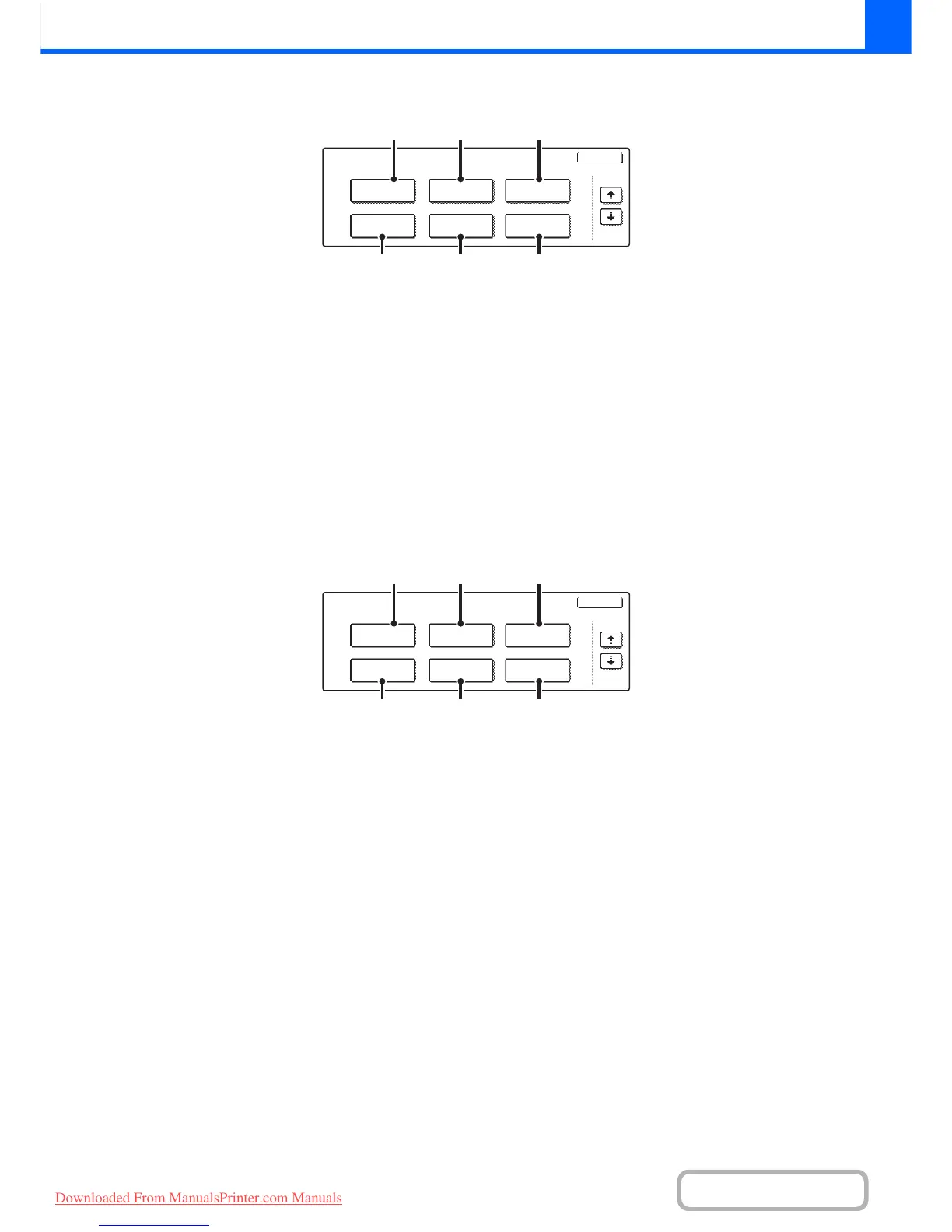2-42
COPIER
Contents
Special modes menu (2nd screen)
(1) [Covers/Inserts] key
☞ USING A DIFFERENT PAPER TYPE FOR COVERS
(Covers/Inserts) (page 2-58)
(2) [Transparency Inserts] key
☞ ADDING INSERTS WHEN COPYING ON
TRANSPARENCY FILM (Transparency Inserts)
(page 2-69)
(3) [Multi Shot] key
☞ COPYING MULTIPLE ORIGINALS ONTO ONE
SHEET (Multi Shot) (page 2-71)
(4) [Book Copy] key
☞ COPYING A PAMPHLET (Book Copy) (page 2-73)
(5) [Tab Copy] key
☞ COPYING CAPTIONS ONTO TAB PAPER (Tab
Copy) (page 2-77)
(6) [Card Shot] key
☞ COPYING BOTH SIDES OF A CARD ON ONE
SHEET OF PAPER (Card Shot) (page 2-80)
Special modes menu (3rd screen)
(1) [Stamp] key
☞ PRINTING THE DATE AND A STAMP ON COPIES
(Stamp) (page 2-83)
(2) [Image Edit] key
☞ [Image Edit] KEY (page 2-100)
(3) [Colour Adjustments] key
☞ [Colour Adjustments] KEY (page 2-111)
(4) [File] key
This saves a job in a folder of the document filing
function.
(5) [Quick File] key
This saves a job in the Quick File folder of the document
filing function.
(6) [Proof Copy] key
☞ CHECKING COPIES BEFORE PRINTING (Proof
Copy) (page 2-120)
Special Modes
OK
2/4
Covers/Inserts
Book Copy
Transparency
Inserts
Multi Shot
Tab Copy Card Shot
(4) (5) (6)
(2) (3)(1)
Special Modes
OK
Stamp
Quick File
Image Edit
File
Colour
Adjustments
Proof Copy
3/4
(4) (5) (6)
(2) (3)
(1)
Downloaded From ManualsPrinter.com Manuals