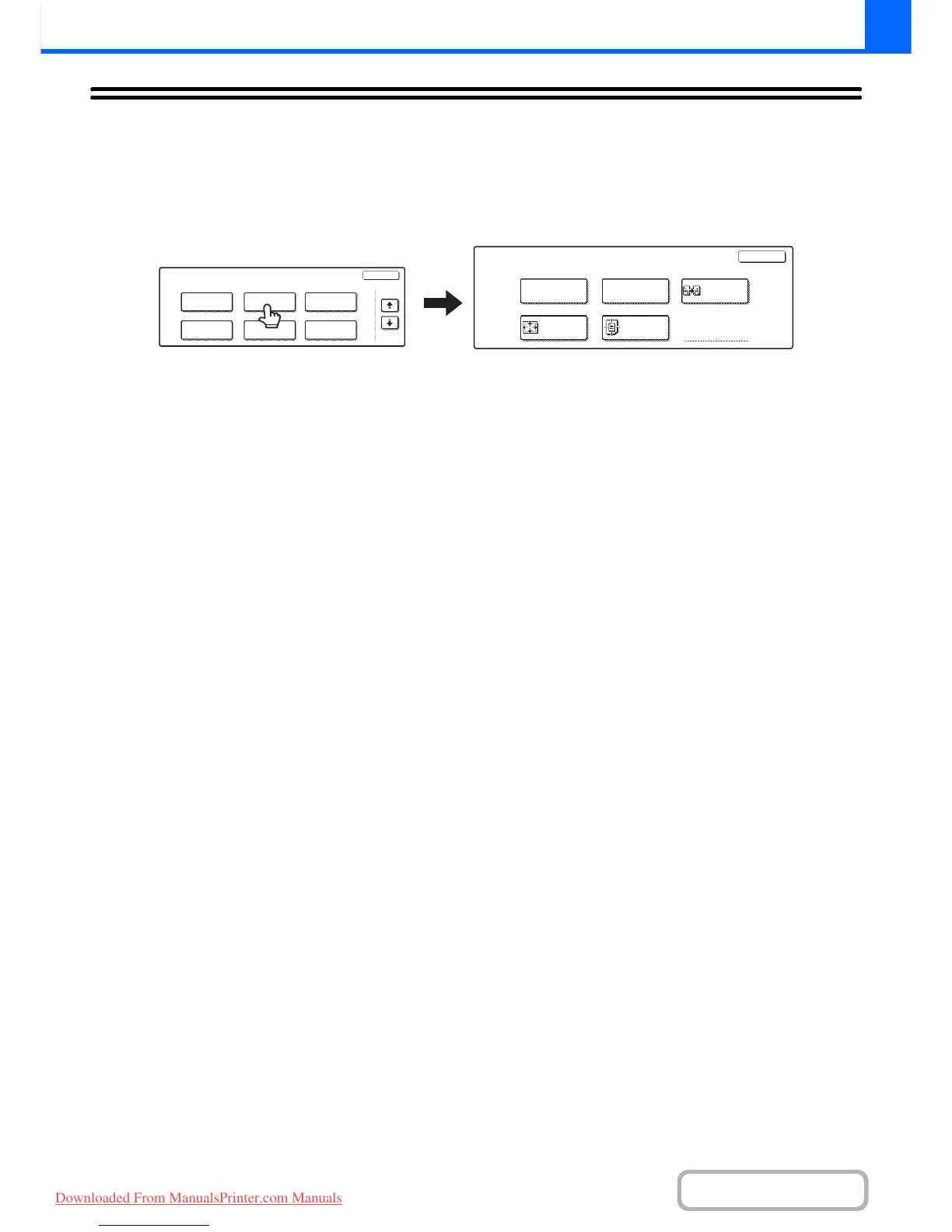2-100
COPIER
Contents
[Image Edit] KEY
When the [Image Edit] key is touched in the 3rd special modes menu screen, the image edit menu screen opens.
Image edit menu screen
(1) [Photo Repeat] key
☞ REPEATING PHOTOS ON A COPY (Photo Repeat)
(page 2-101)
(2) [Multi-Page Enlargement] key
☞ CREATING A LARGE POSTER (Multi-Page
Enlargement) (page 2-103)
(3) [Mirror Image] key
☞ REVERSING THE IMAGE (Mirror Image) (page
2-106)
(4) [A3 Full Bleed] key ([11x17 Full Bleed] key)
☞ COPYING A3 (11" x 17") ORIGINALS WITH NO
EDGE CUT-OFF (A3 (11" x 17") Full Bleed) (page
2-107)
(5) [Centring] key
☞ COPYING IN THE CENTRE OF THE PAPER
(Centring) (page 2-109)
A3
Full Bleed
Centring
Mirror
Image
Multi-Page
Enlargement
Photo Repeat
Image Edit
OK
Special Modes
OK
Stamp
File
Image Edit
Quick File
Colour
Adjustments
Proof Copy
3/4
(1) (2)
(3)
(4) (5)
Downloaded From ManualsPrinter.com Manuals