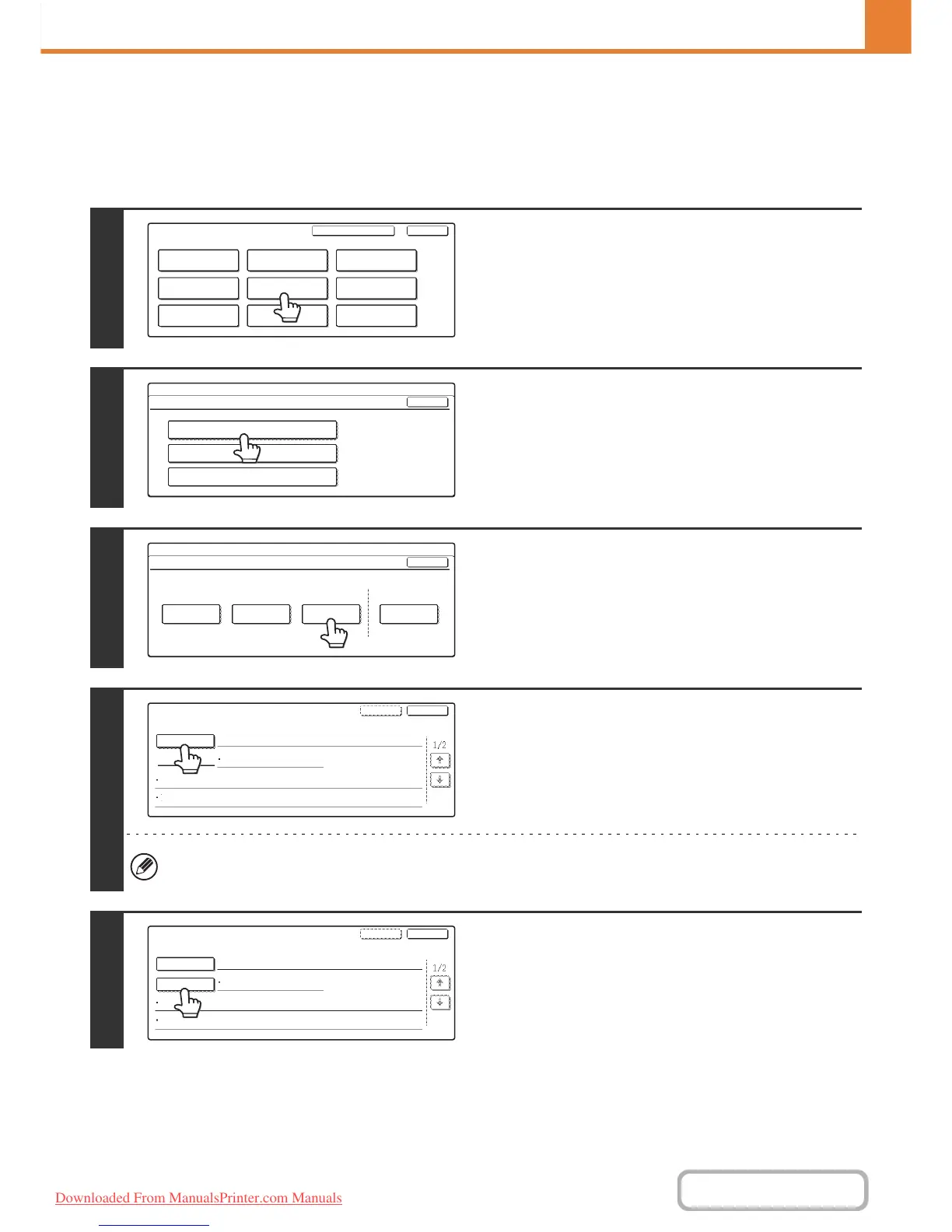7-39
SYSTEM SETTINGS
Contents
Storing a Program
If you frequently use the same settings and/or functions to transmit to the same destination or destinations, the settings
and destinations can be stored in a program. This allows the settings and destinations to be selected by simply selecting
the program.
1
Touch the [Address Control] key.
2
Touch the [Direct Address / Program]
key.
3
Touch the [Program] key.
4
Enter a program name.
(1) Touch the [Program Name] key.
(2) Enter a program name on the text entry
screen that will appear.
Enter up to 18 characters for the name.
The program number that automatically appears is the lowest number from 1 to 48 that has not yet been programmed.
(This number cannot be selected from the numbers that have not been programmed.)
5
Touch the [Settings] key.
System Settings
Admin Password
Default Settings
Total Count
Address Control
Exit
List Print
(User)
Fax Data
Receive/Forward
USB-Device Check
Paper Tray
Settings
Printer Condition
Settings
Document Filing
Control
System Settings
Address Control
OK
F-Code Memory Box
Custom Index
Direct Address / Program
System Settings
Direct Address / Program
OK
Individual
Group Program Amend/Delete
Store
Program
Program Name
Settings
Next
Exit
Address
Resolution
No.1
Exposure
Program
Program Name
Settings
Next
Exit
Address
CCC CCC
Resolution
No.1
Exposure
Downloaded From ManualsPrinter.com Manuals